Quick Start
ISP proxy currently supports the following usage methods:
Port proxy: Proxy based on the IP and port you choose, which is the most commonly used method for 922 users.
Program proxy: You need to first add the program that needs proxy in the settings interface, such as Google Chrome or Firefox. After adding the program, select the IP for extraction.
API proxy: Obtain IP through API parameters. You can filter parameters such as country/state/city/operator to obtain API connections for the target region
You can directly copy the connection and manually modify the parameters.
Mobile group control: Set the computer and phone to the same WiFi address and log in with the same account. You can perform batch operations such as connecting, disconnecting, and switching proxy on the phone on the client side.
Anti-detection browser: Paired with an anti detection browser, quickly configure the IP for a specified window. Currently, only Adspower and BitBrowser are supported. This feature requires calling the API function of the corresponding browser, and Adspower users need to purchase the corresponding membership permissions to use it.
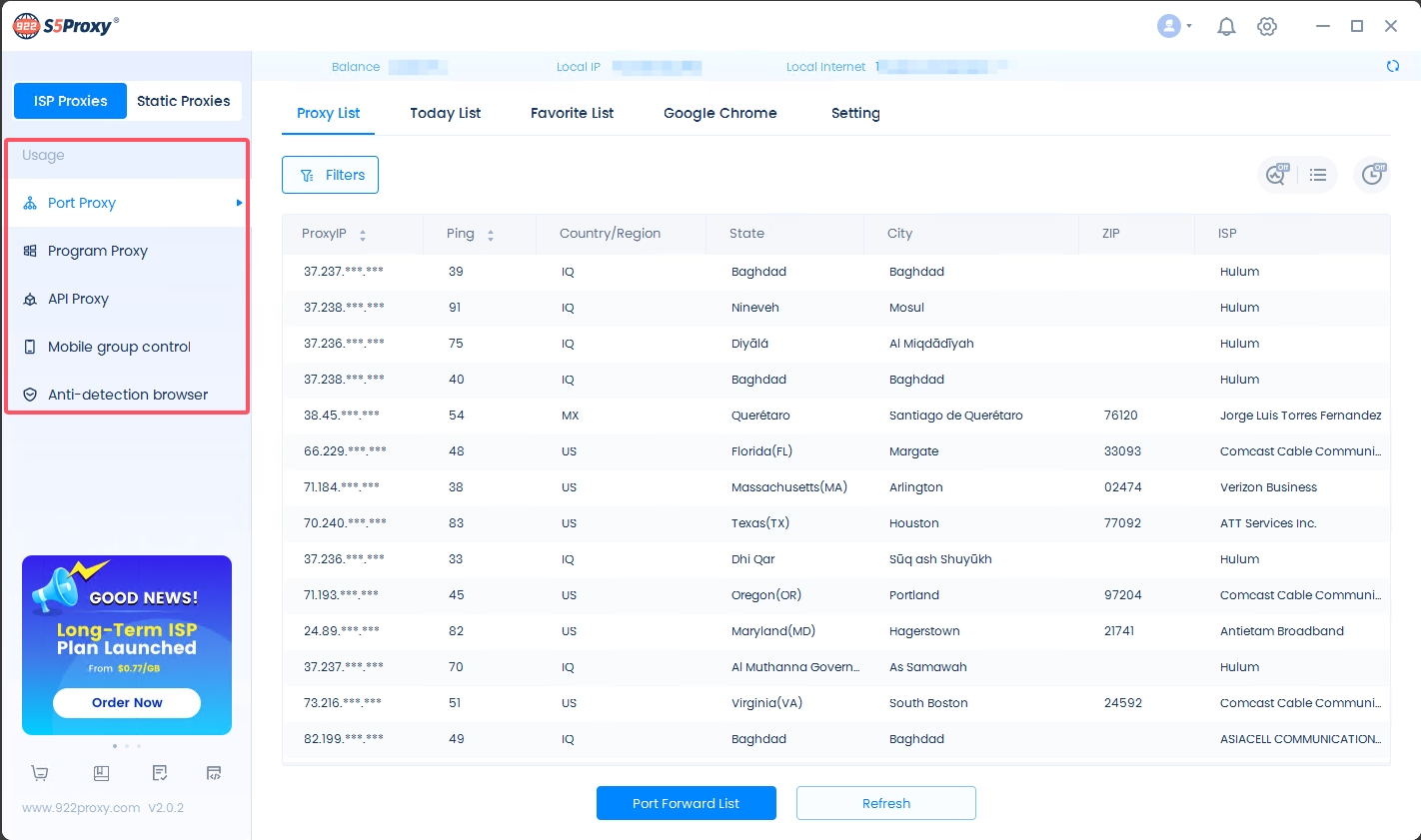
Each usage method has corresponding submenus below, which are distributed according to extraction, usage history, favorite, and settings, making the functional division clearer.
Proxy List: This interface displays all IP proxy resources of 922S5. You can perform IP filtering, port forwarding to extract IPs, and batch port forwarding to extract IPs.
Today List: This interface displays the IPs you have extracted and used within 24 hours. You can perform operations such as connecting to proxies, bookmarking, and deleting. Please note that! IP extraction will become invalid after 12 hours, and any further extraction will incur a fee. The IP will disappear from the list after 24 hours.
Favorite list: refers to the collection of extracted IPs, which can be filtered based on IP address and IP latency.
Google Chrome: After enabling the Google Chrome feature, right clicking in the proxy list will add a Google Chrome extraction method, which can quickly specify a proxy for Google Chrome.
Setting: Using the corresponding method only requires setting in the corresponding submenu settings, which is more concise and convenient.
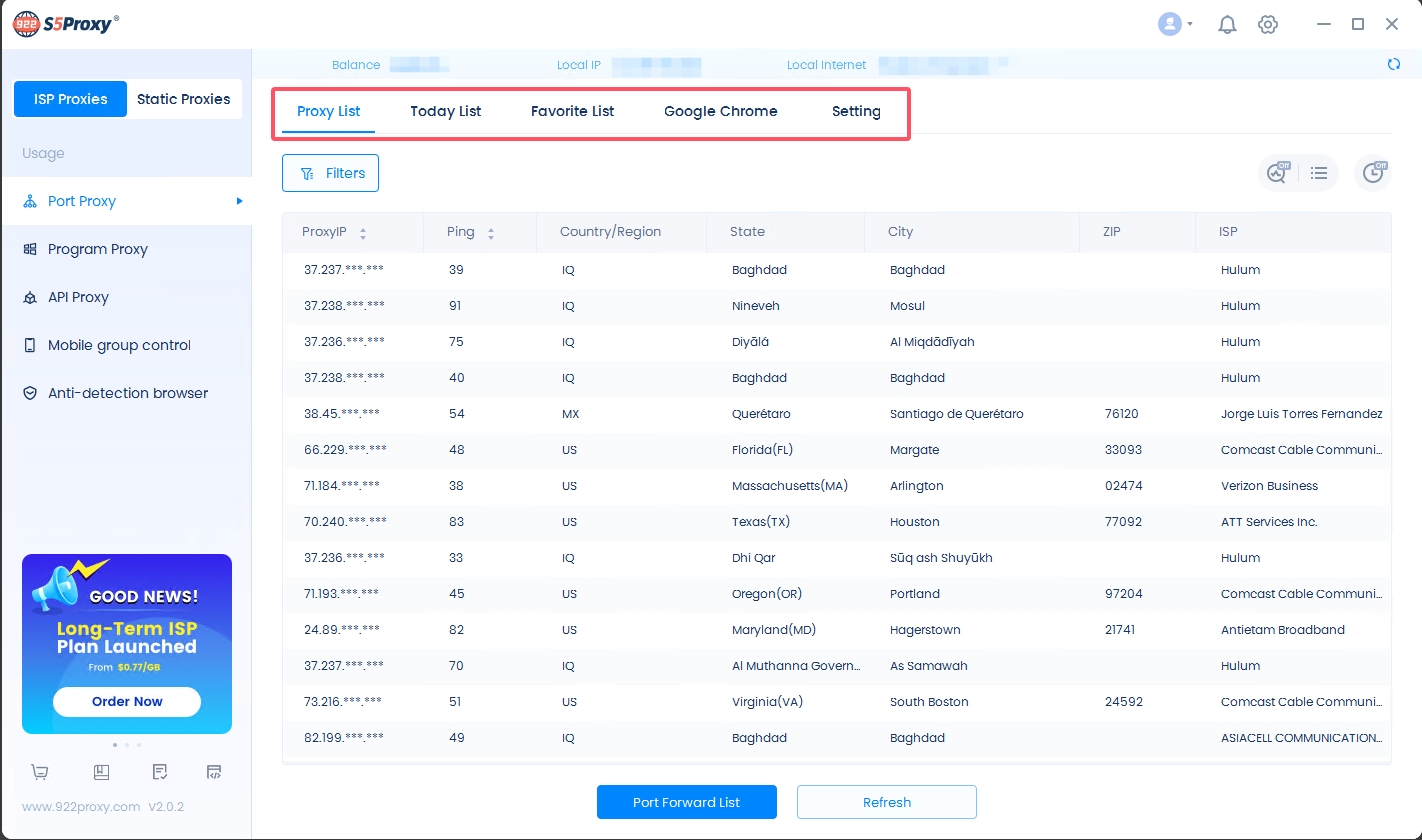
Clicking on filtering allows you to set the filtering criteria page, including country, state, city, zip, ISP, and IP filtering.
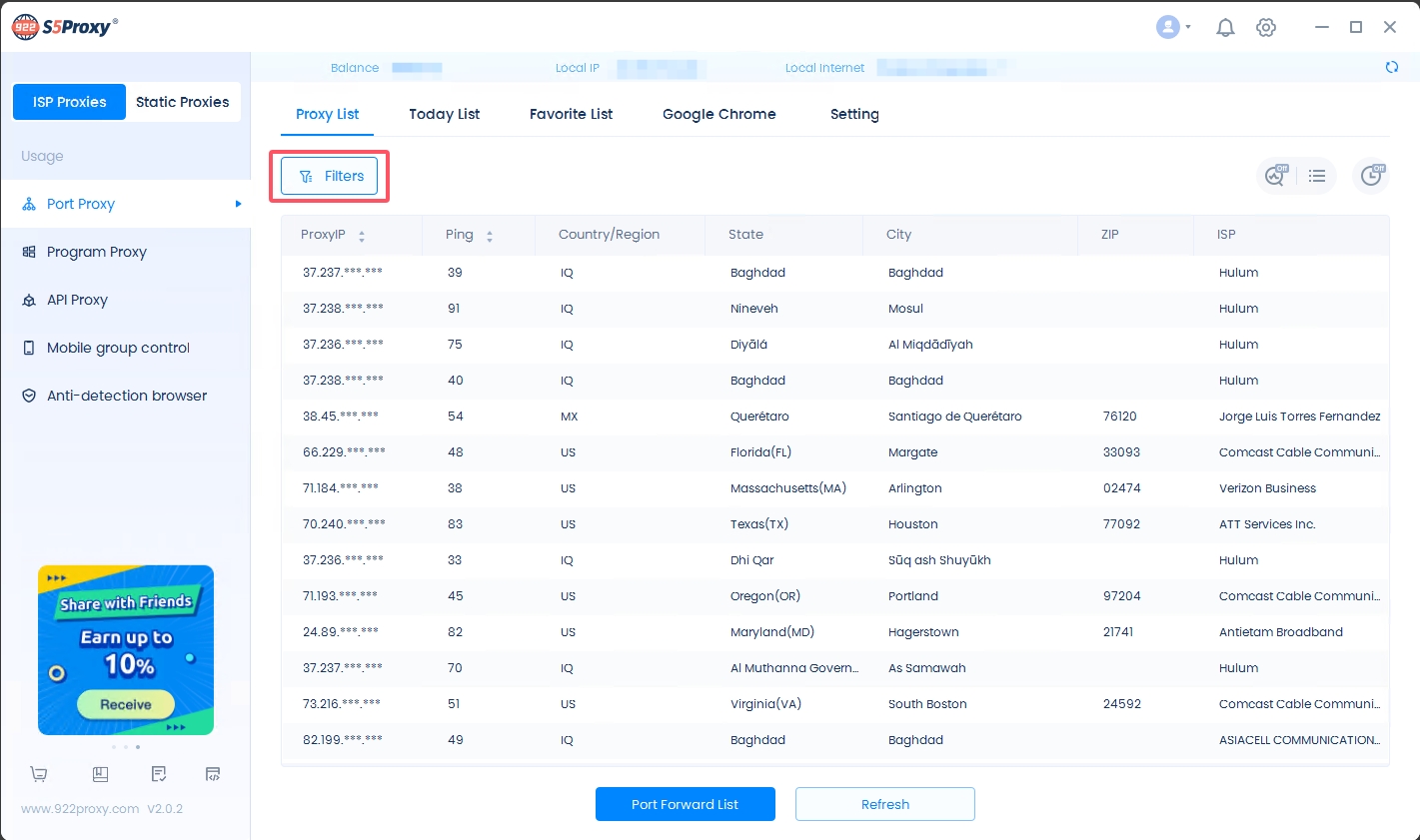
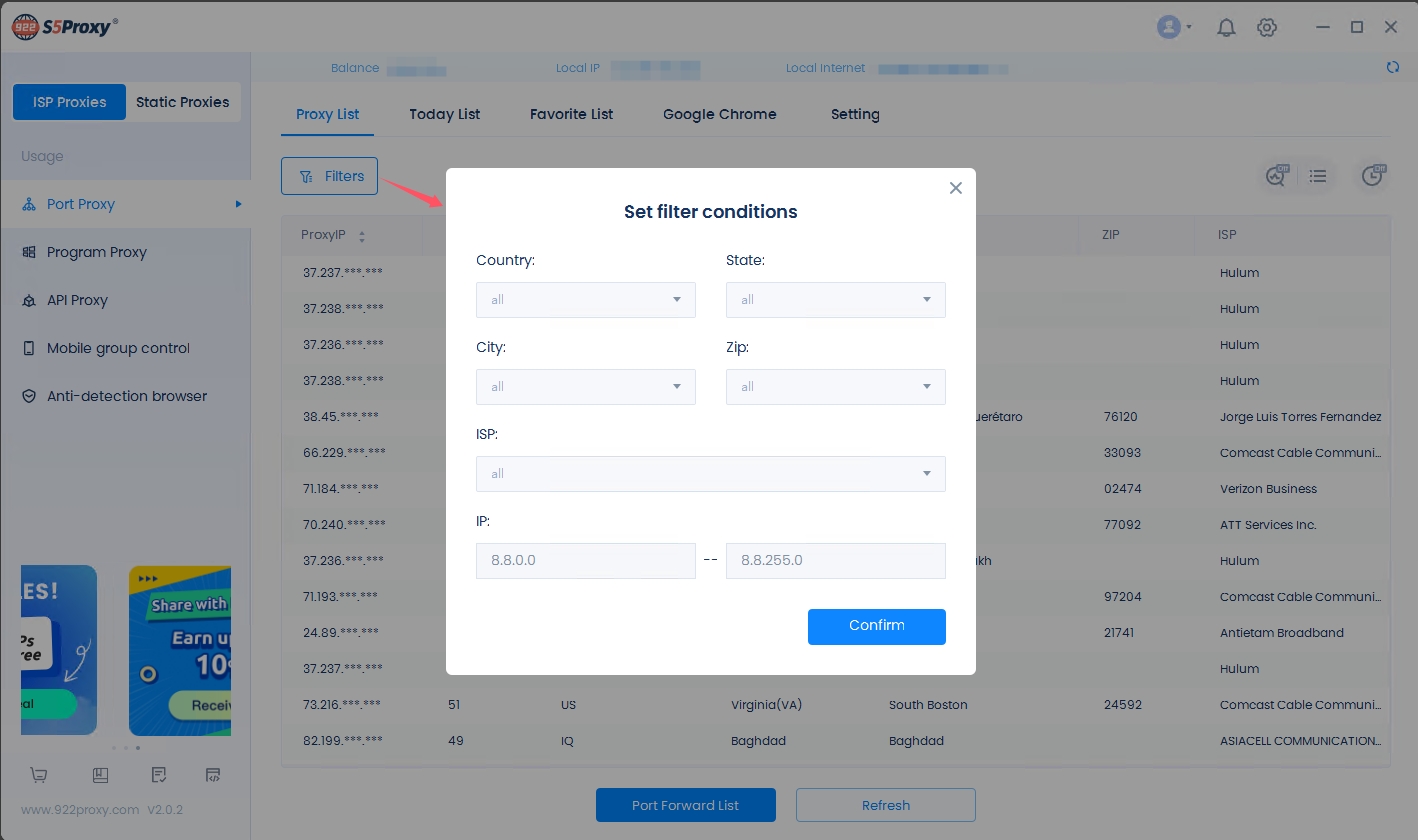
Proxy detection and proxy check records: After activation, users will check whether the IP can access the website and domain name set by the user before each IP extraction. If the detection fails, no fee will be charged. Users can confirm whether the IP is available before deducting the fee.
IP Deduplication: After enabling it, IPs that have been extracted and used within the set time range will not be displayed again in the proxy list.
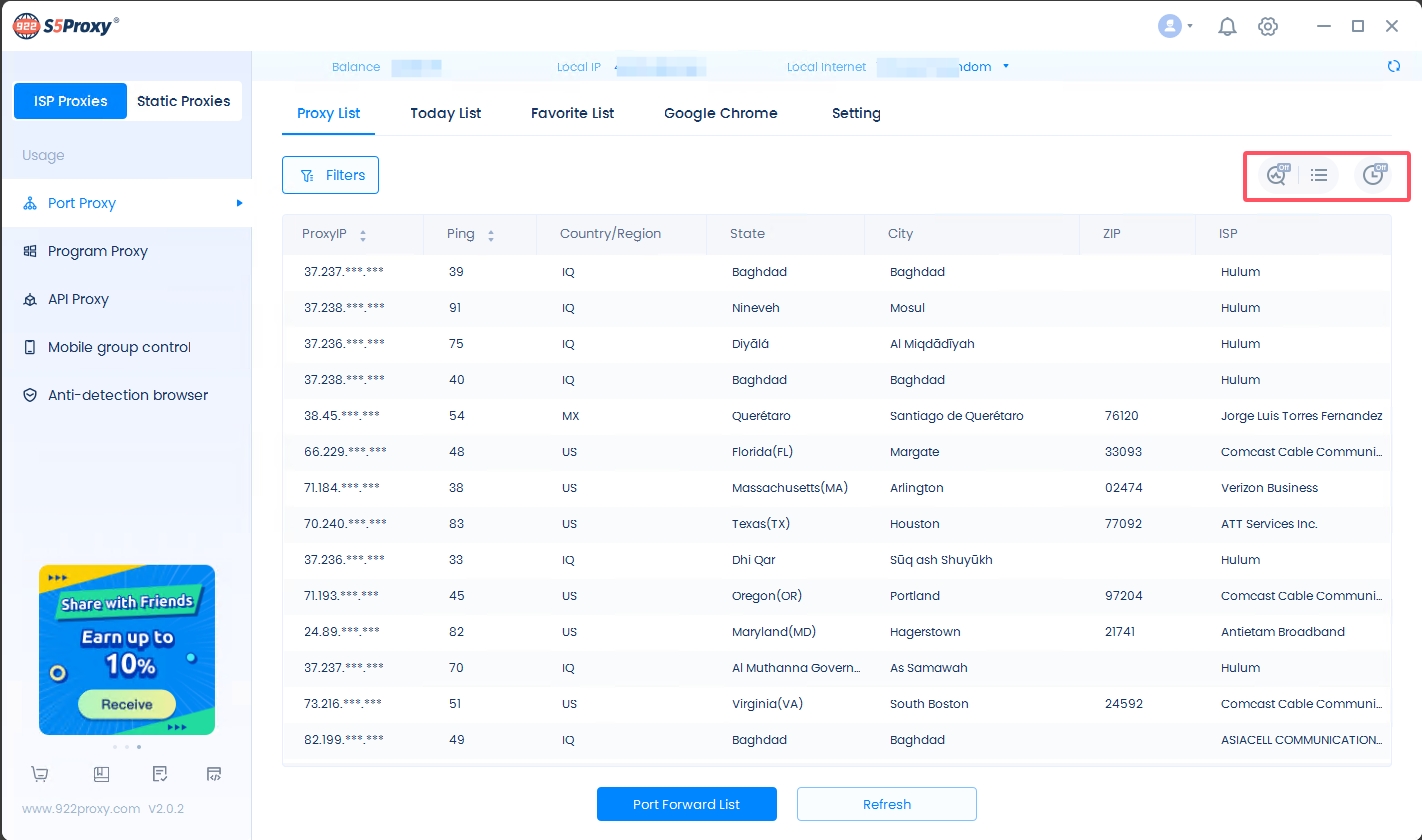
In the bottom left corner of the client, you can learn about the latest activities or important information of the website, and click on the corresponding ICON to quickly enter the recharge, help center, feedback, and country code pages.
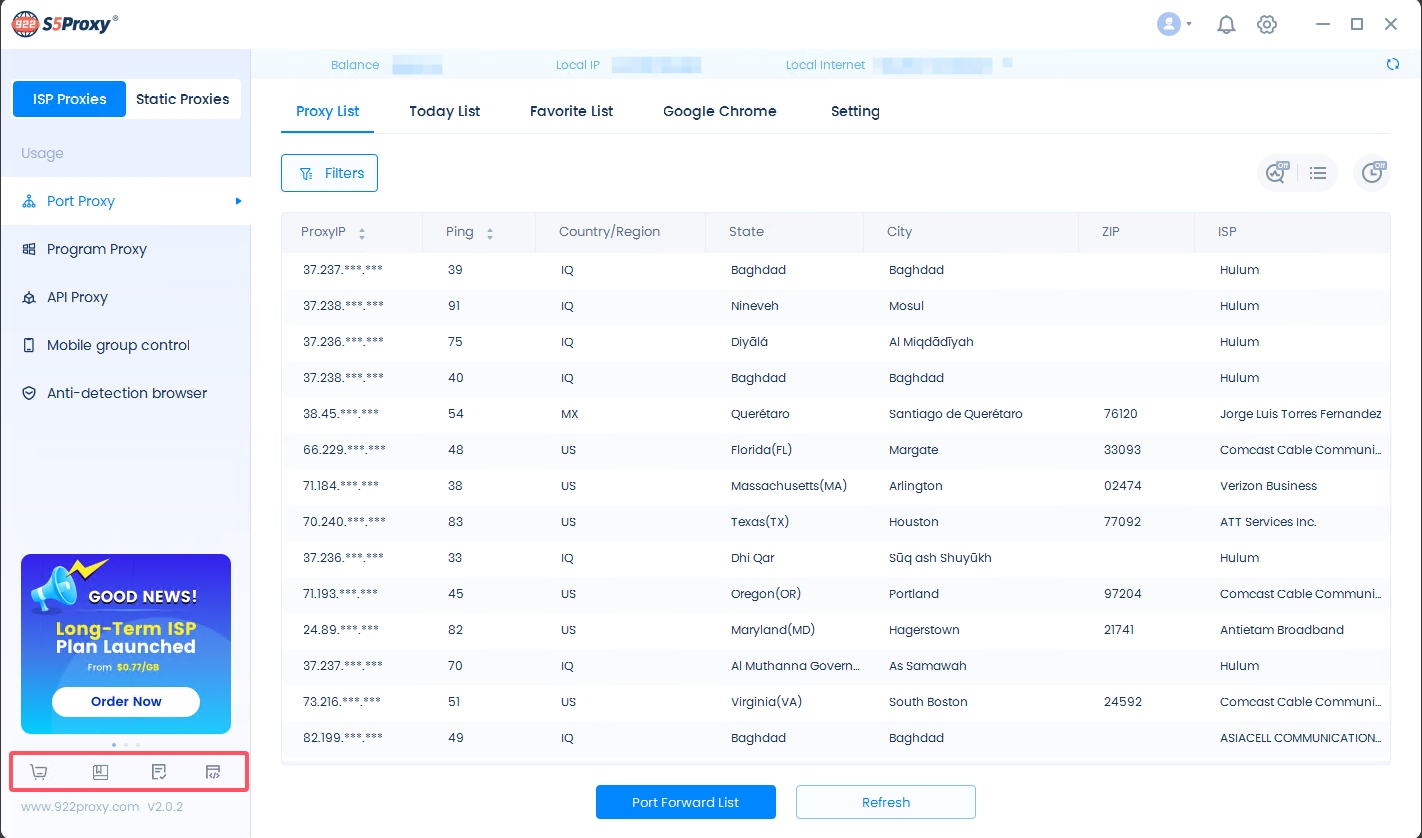
Static residential Proxy
First, you need to switch to the corresponding section for static residential proxy.
Balance: Display the balance of your current account.
IP Details: Click on the details to view the balance details you currently have in each region.
Local IP: refers to the local external network IP, which is your real IP address.
Local network: refers to the IP and port of the local internal network.
Click on the refresh icon on the right to refresh the above information.
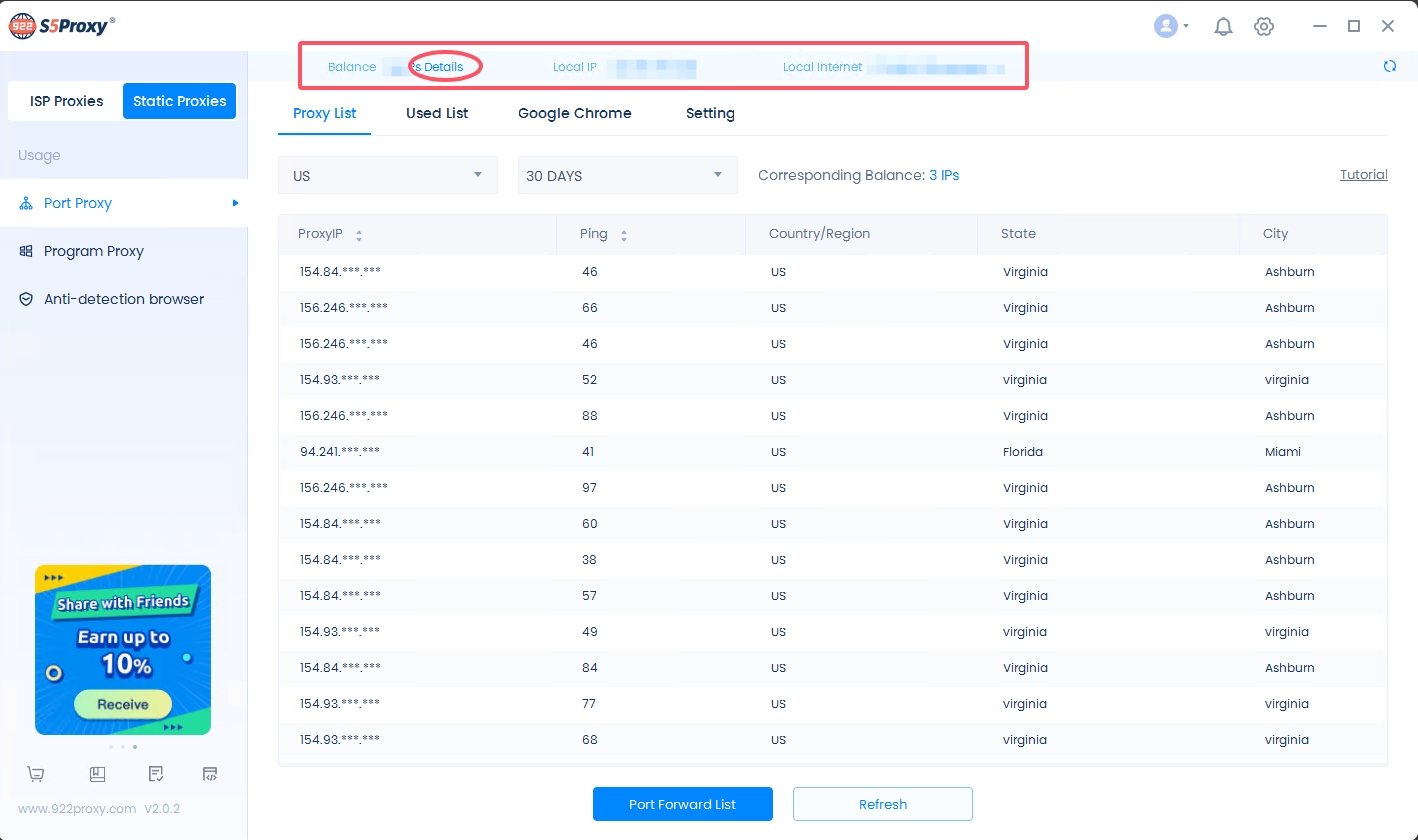
Static residential proxies currently support the following usage methods:
Port proxy: Proxy based on the IP and port you choose, which is the most commonly used method for 922 users.
Program proxy: You need to first add the application program that needs to be proxy in the settings interface, such as Google Chrome or Firefox. After adding the program, select the IP for extraction.
Anti-detection browser: Paired with an anti detection browser, quickly configure the IP for a specified window. Currently, only Adspower and BitBrowser are supported. This feature requires calling the API function of the corresponding browser, and adspower users need to purchase the corresponding membership permissions to use it.
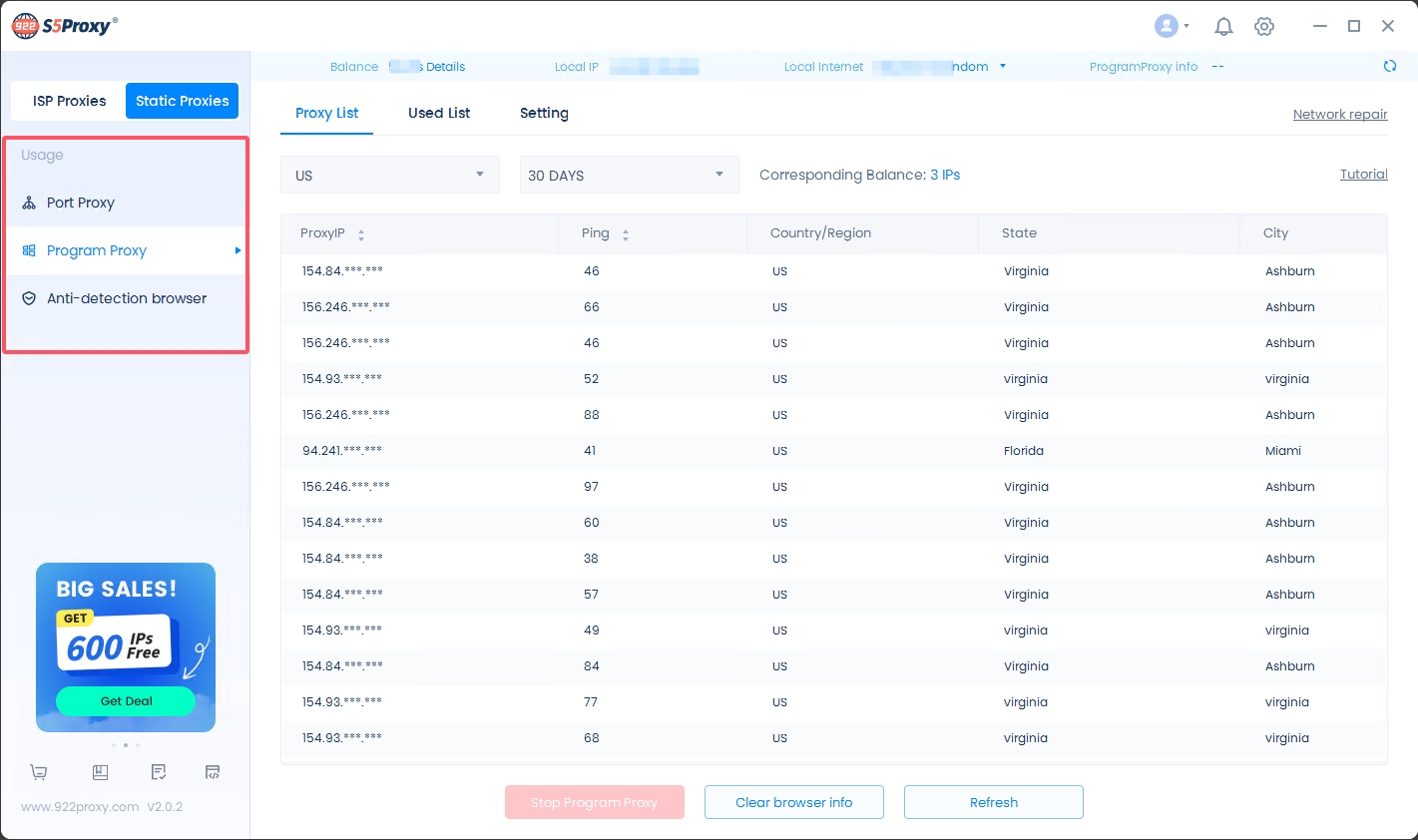
Each usage method has corresponding submenus below, which are distributed according to extraction, usage history, favorites, and settings, making the functional division clearer.
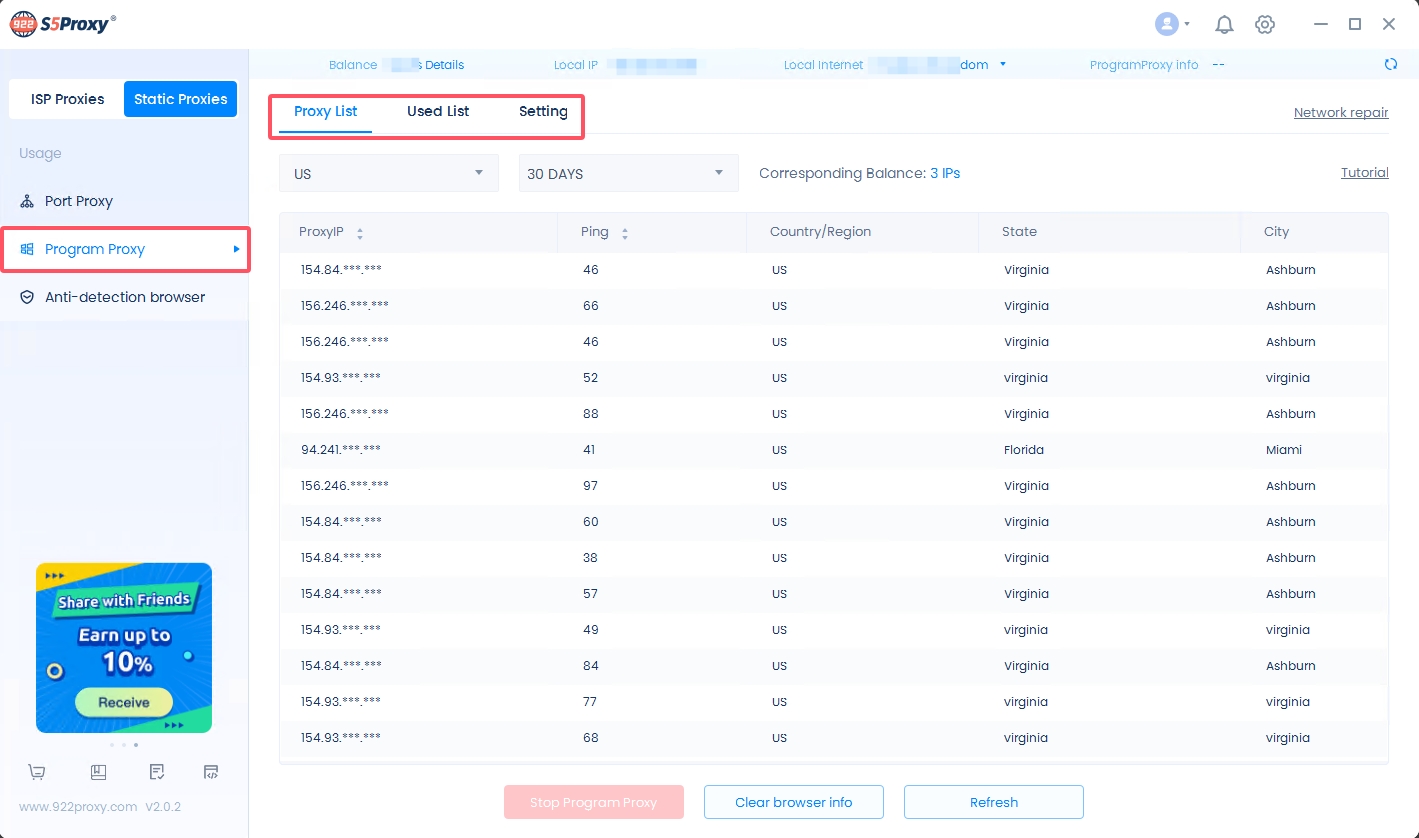
By reading the above content, You have learned how to use the new version of the Windows client. If you have any needs or suggestions for our product, please do not hesitate to contact us [email protected] .
Last updated