Account and password whitelist
Taking residential proxy as an example, you can click the IP whitelist entry in the navigation bar to quickly enter the IP whitelist page.
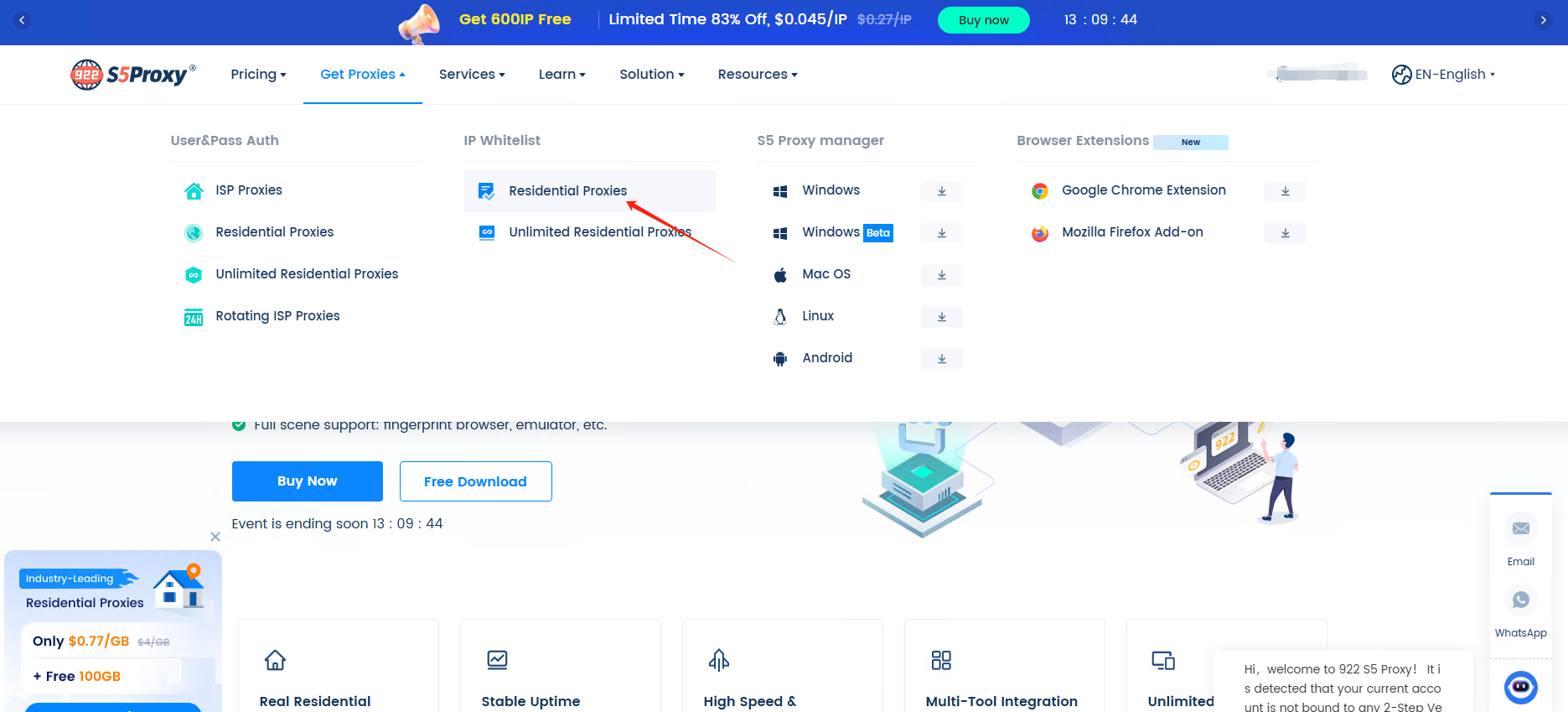
You can also enter the personal center page, click on the corresponding package, and find the IP whitelist module.
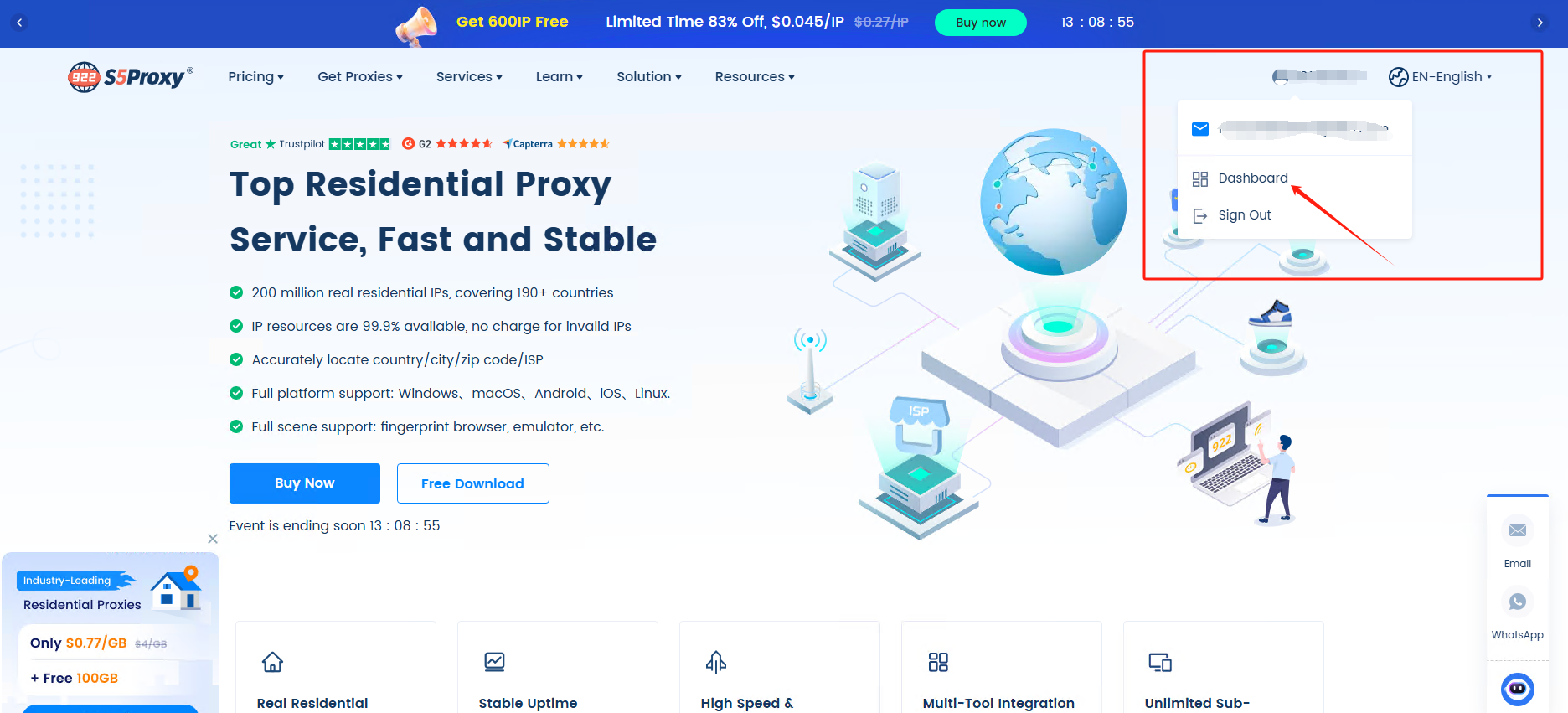
Entering the page you can see whether there is a residential agent balance in the current account and whether the current balance has expired.
Before using the IP whitelist function, you need to do the following:
①Switch to IP whitelist;
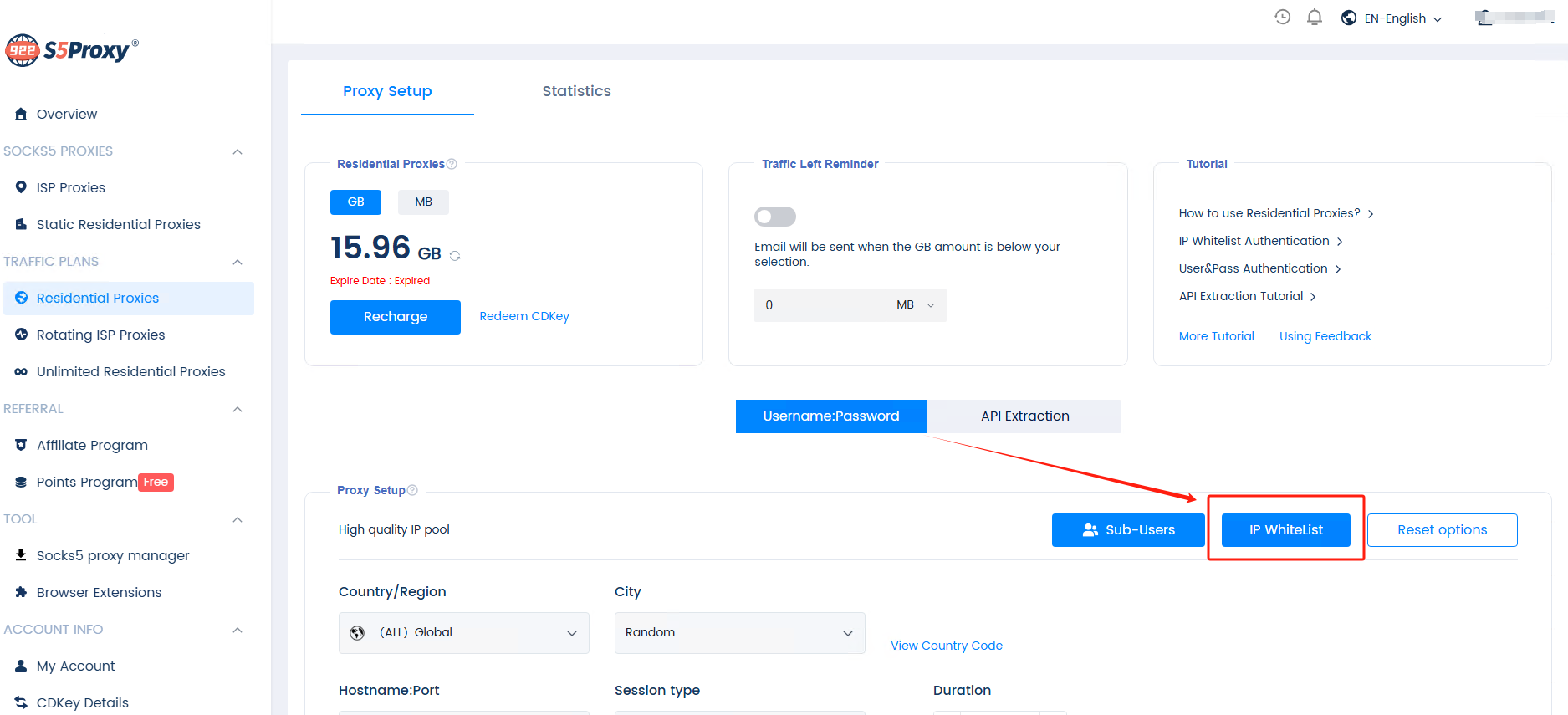
②Click Add, enter the current IP address or the IP of the device you trust, and set the corresponding proxy conditions: country, city, rotation method, remarks, and click the Save button.
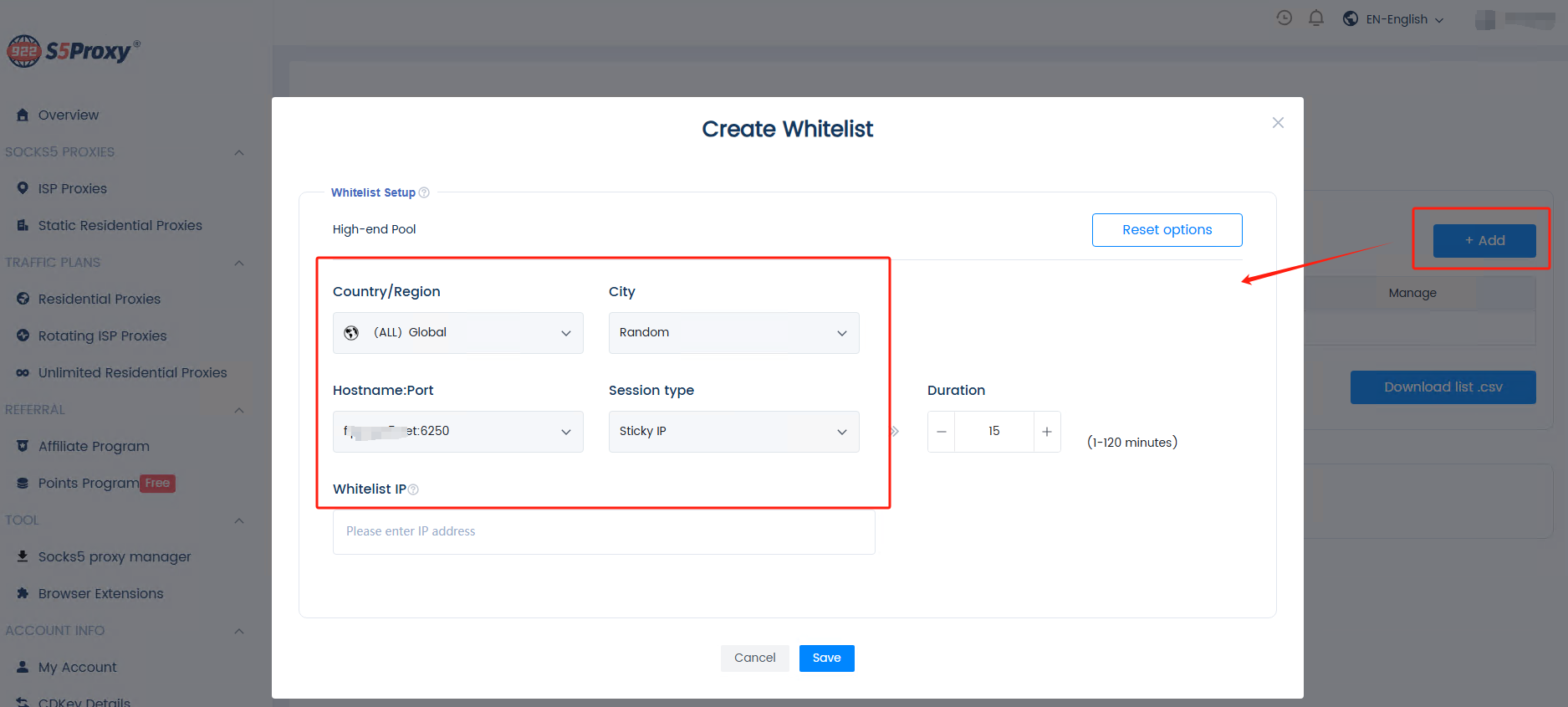
Step 2: Copy the hostname:connection port
The IPs that have been successfully added so far will be displayed in the proxy list in a specific format below.
You just need to copy the hostname:port to any agent or tool to use.
Note: IPs in mainland China cannot be added to the IP whitelist.
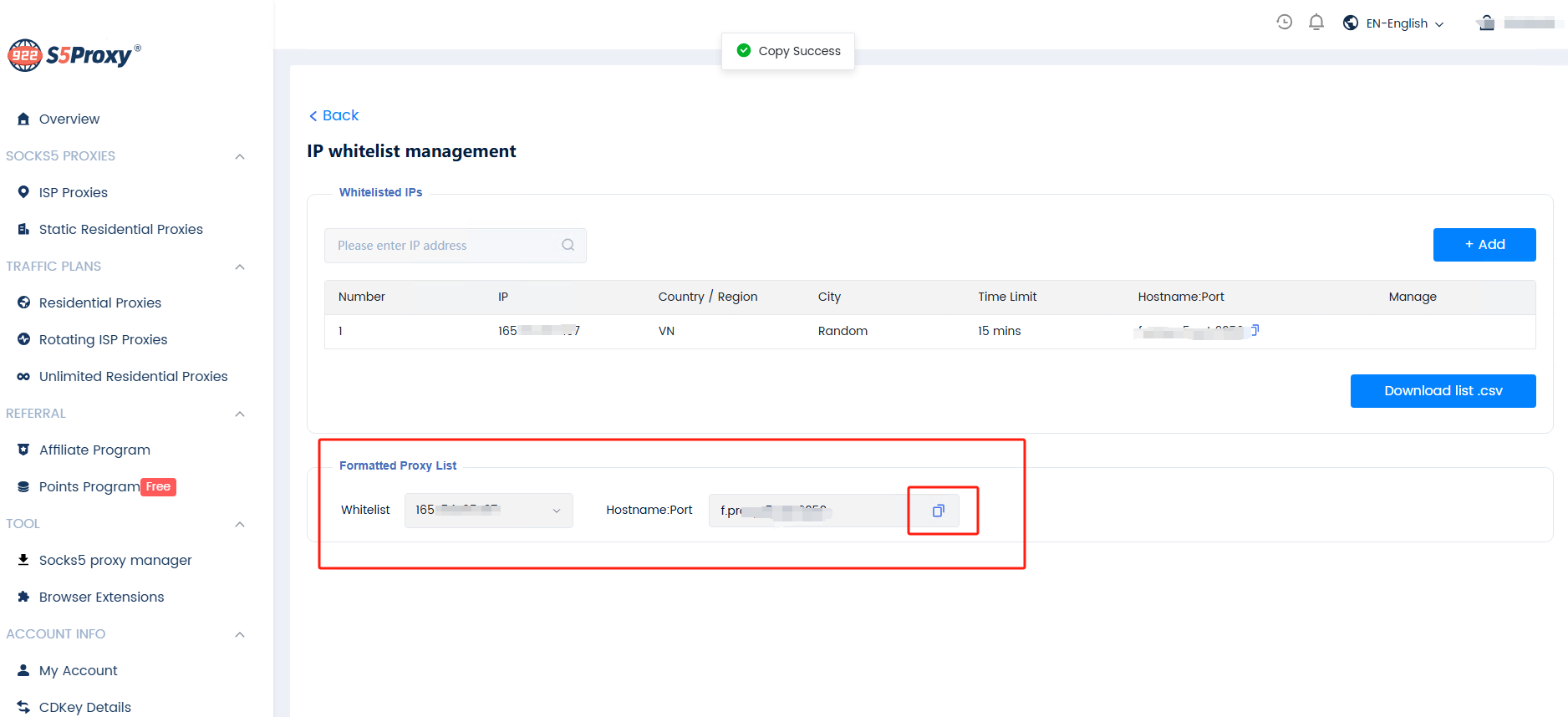
Last updated