AdsPower

This article will introduce what software AdsPower is and how to configure AdsPower to be used on 922proxy!
What is AdsPower?
AdsPower is a browser fingerprint management tool mainly used to manage multiple social media or advertising accounts. Its core function is to simulate the usage environment of different devices through a virtual browser.
● New users will receive 5 free browser environments
● Select a plan on the pricing page and new users will receive up to 55% off.
New registered users: 10% off for 30 days, 15% off for 90 days, 25% off for 180 days, 55% off for 360 days
Official users: 15% off for 30 days, 15% off for 90 days, 25% off for 180 days, 55% off for 360 days
How to configure adspower to use in 922proxy?
Step 1: Log in to 922proxy and extract the IP address,
1. Open the 922proxy official website, download and log in to [Proxy Manager]。
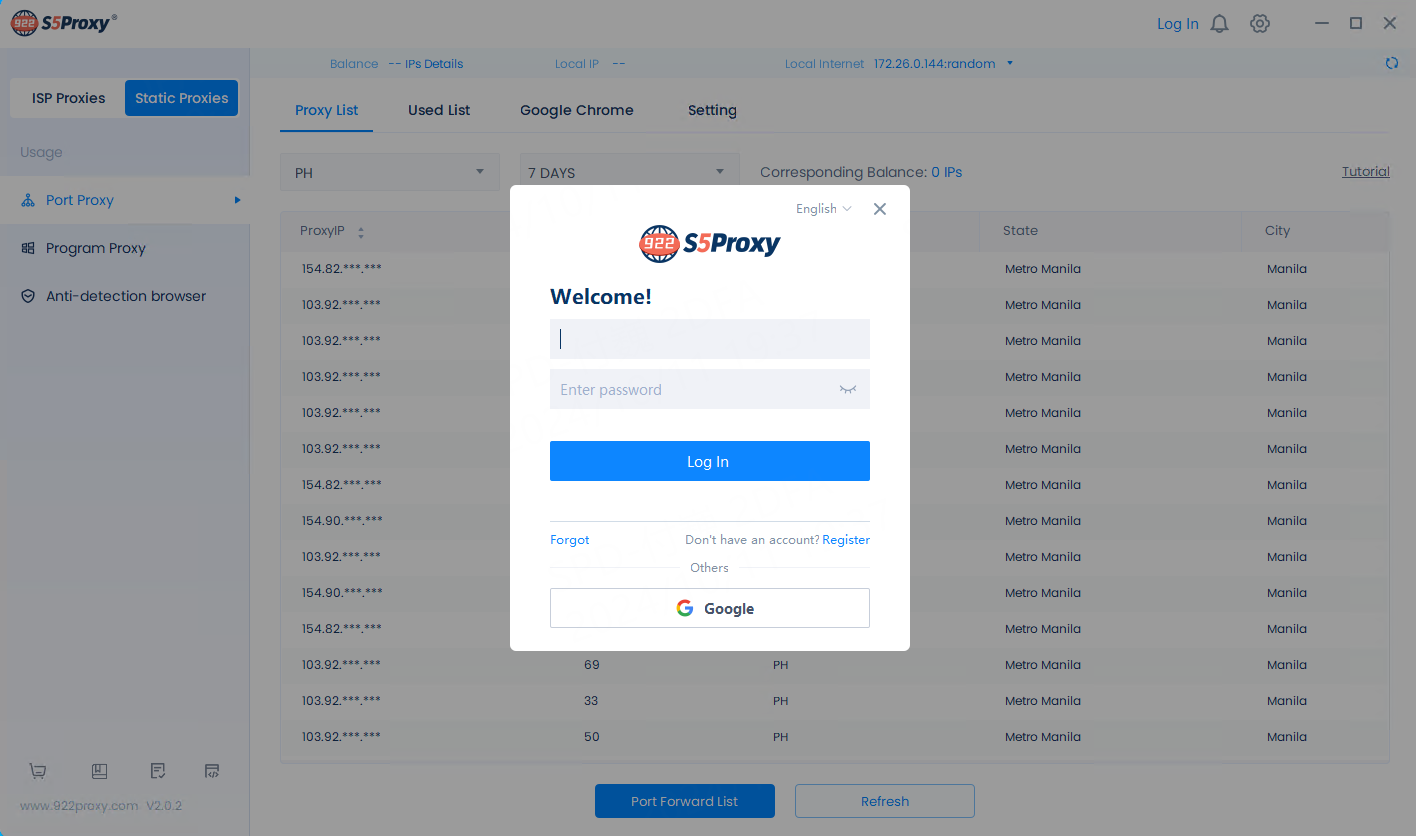
2. Select the "Package Type" purchased, filter and extract the IP address to the "Port";
If you purchased a traffic package, please refer to the "Account and Password Authentication Extraction Tutorial".
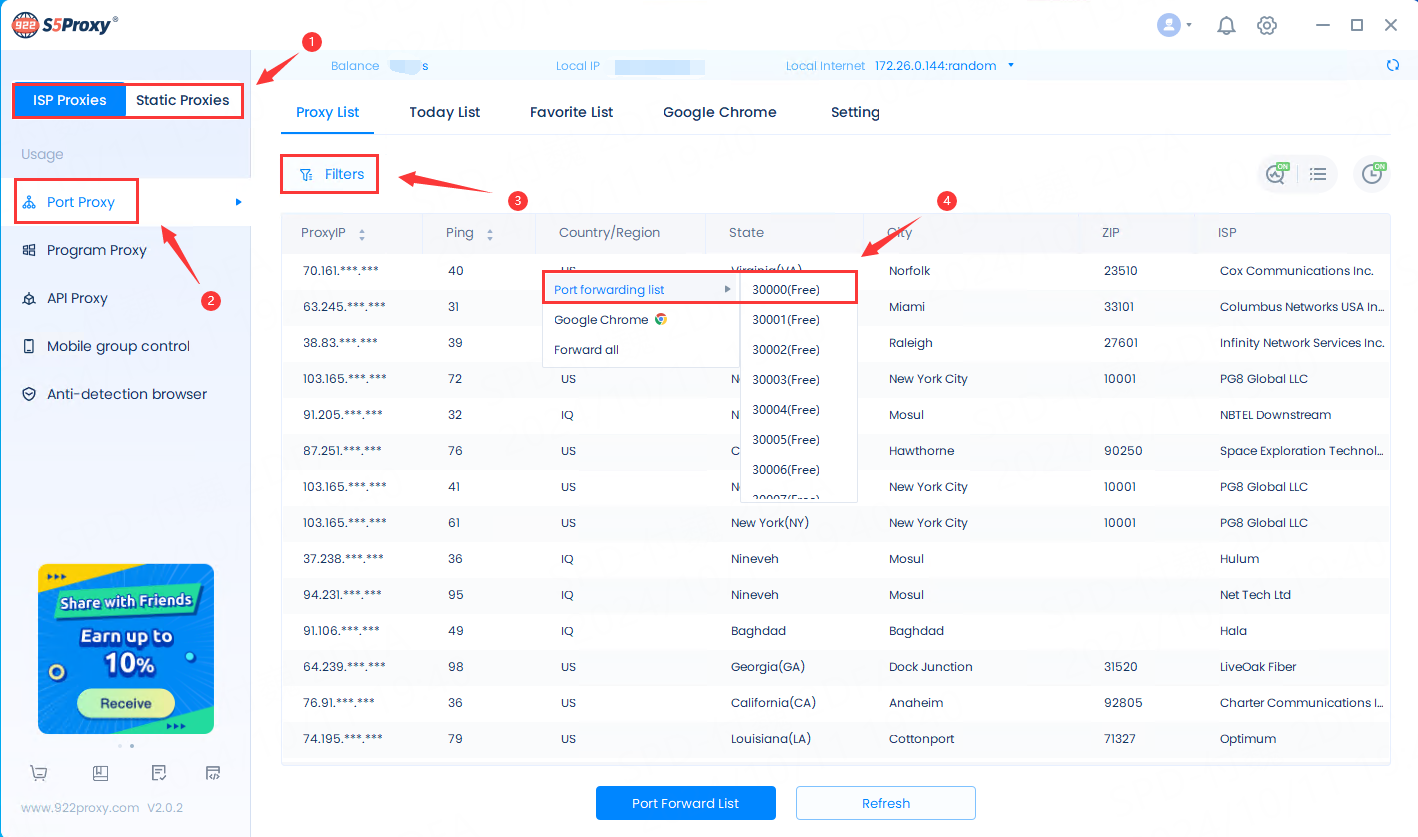
3. Select "Port Forwarding List" and click "Copy";
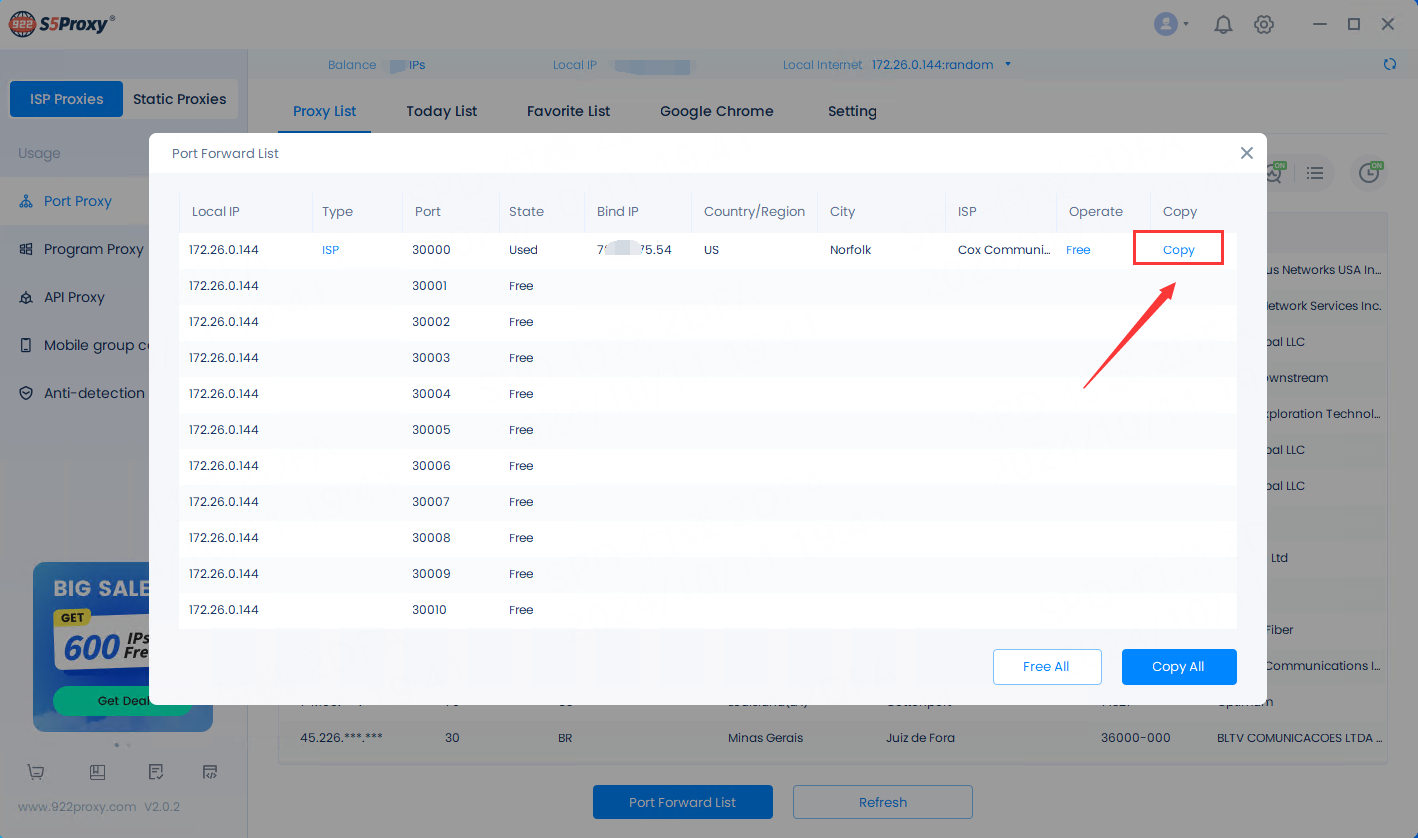
Step 2: Log in and configure AdsPower!
1. Open adspower official website, download and log in to [Agent Manager]; select "New Browser"
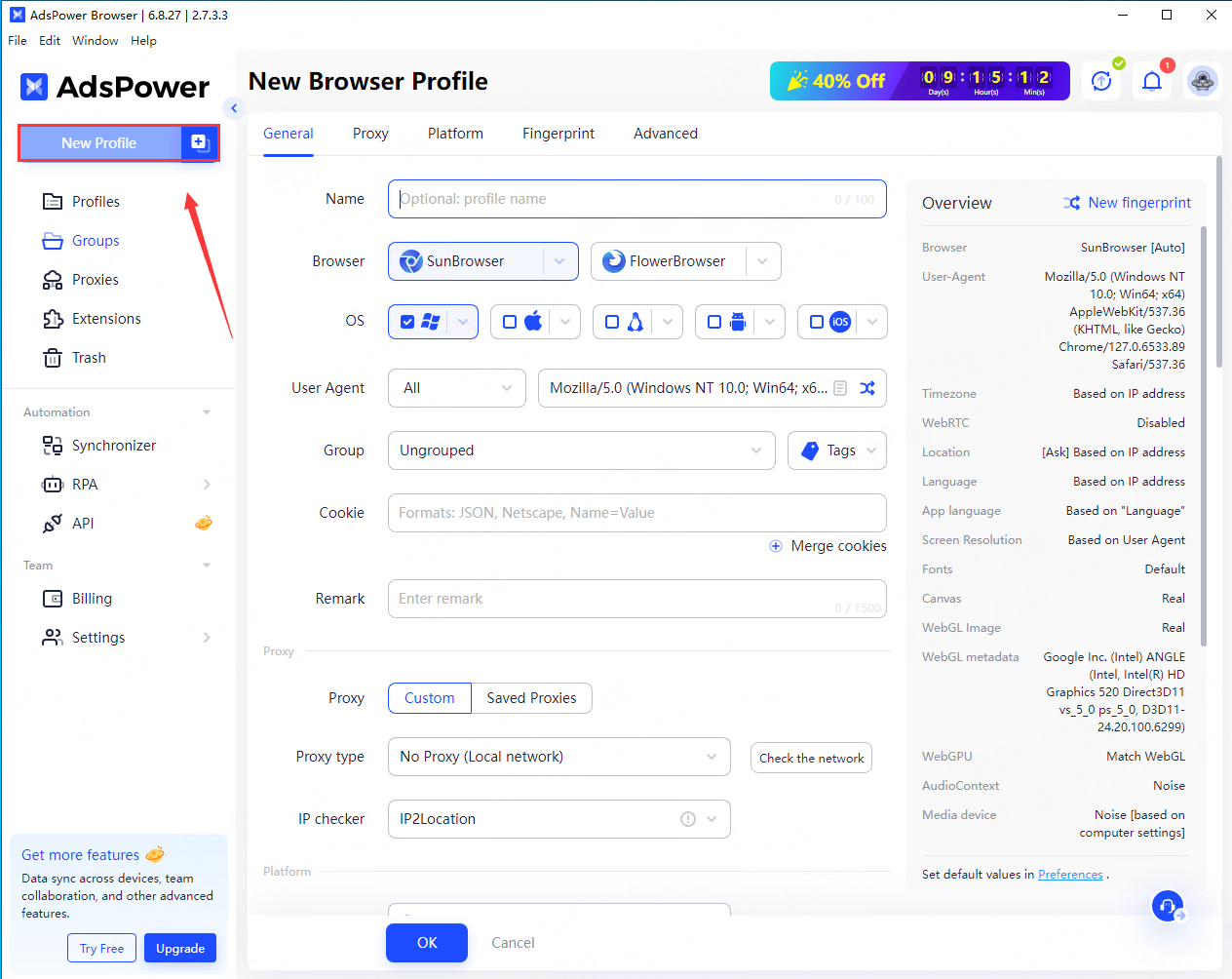
2. The steps to configure Ads browser information are as follows:
● Enter the browser name (customizable name).
● Select "socks5" as the proxy type.
● Paste the copied 922proxy "IP Address" into AdsPower's "Host Port".
● Click "Detect". After the test result is displayed successfully, click "Confirm".
After completing the above steps, the browser configuration is complete.
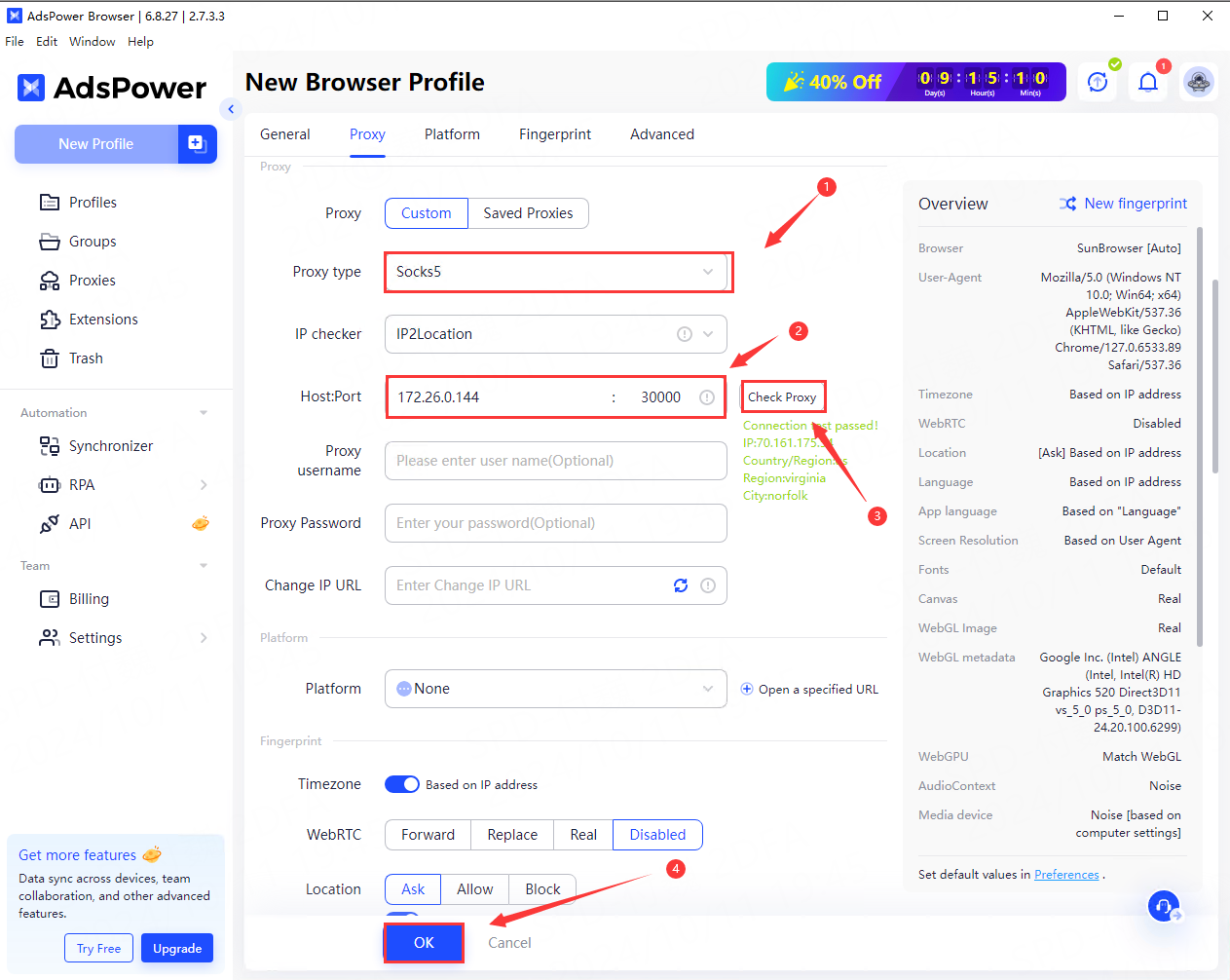
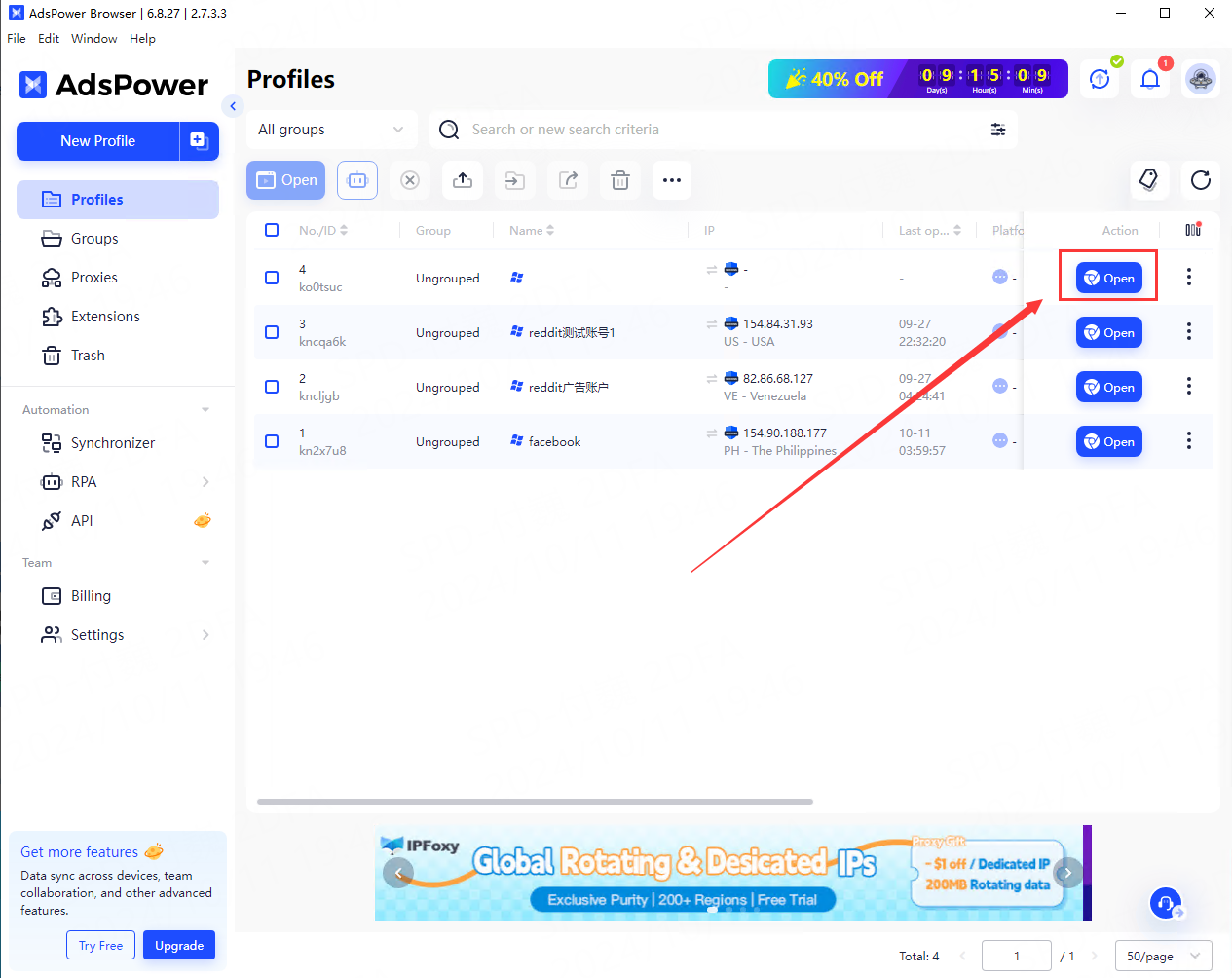
To learn more about how to use AdsPower, check out the video tutorial here!
Last updated