Incogniton
Step 1
Configure proxy
Step 2 Download and install Incogniton
Step 3 1.Open the Incogniton software and click "New Profile" to go to the Profile Overview page.
Configure the basic information as required, then click Add proxy.
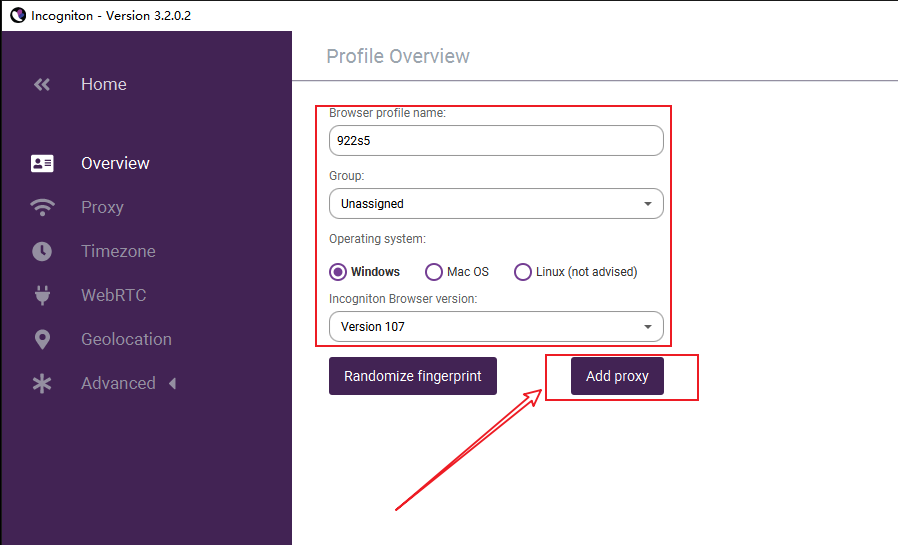
2. Click on connection type and select Socks 5 proxy from the drop-down box.
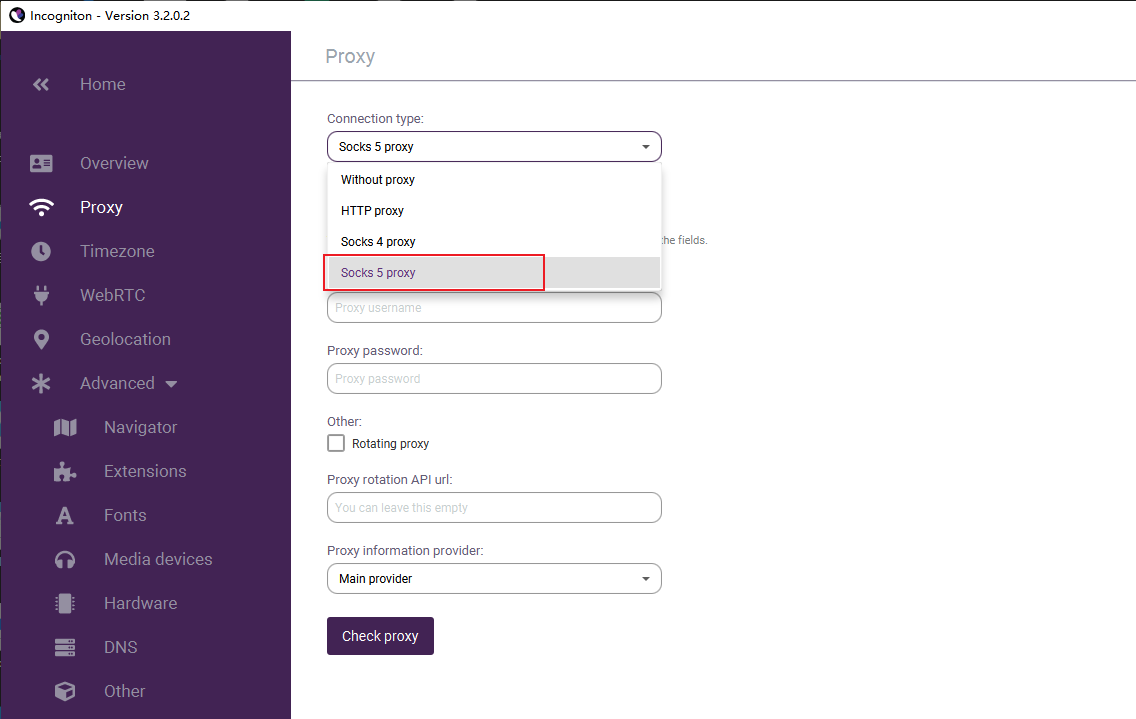
3. In the 922s5 software, extract the IP address of the target region, copy the Local IP address and Port, and paste them in the corresponding positions; Then click "Check Proxy" to check the IP status.
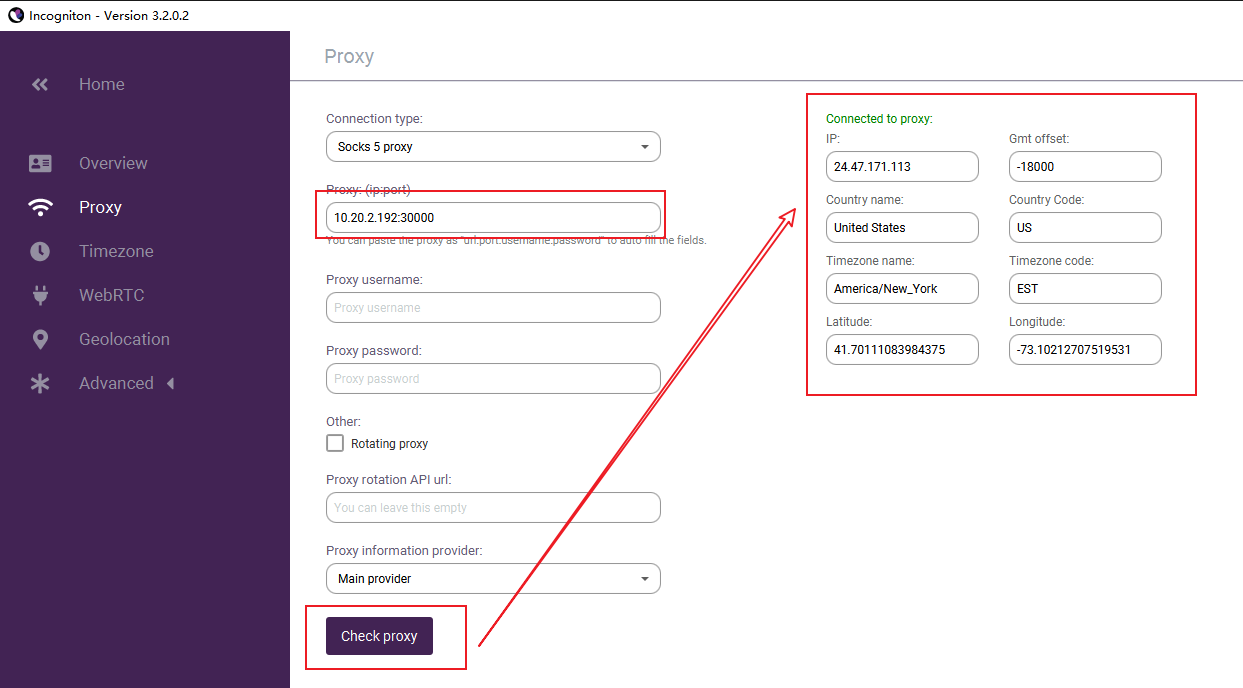
4.Click the Create Profile button on the right to complete the configuration.
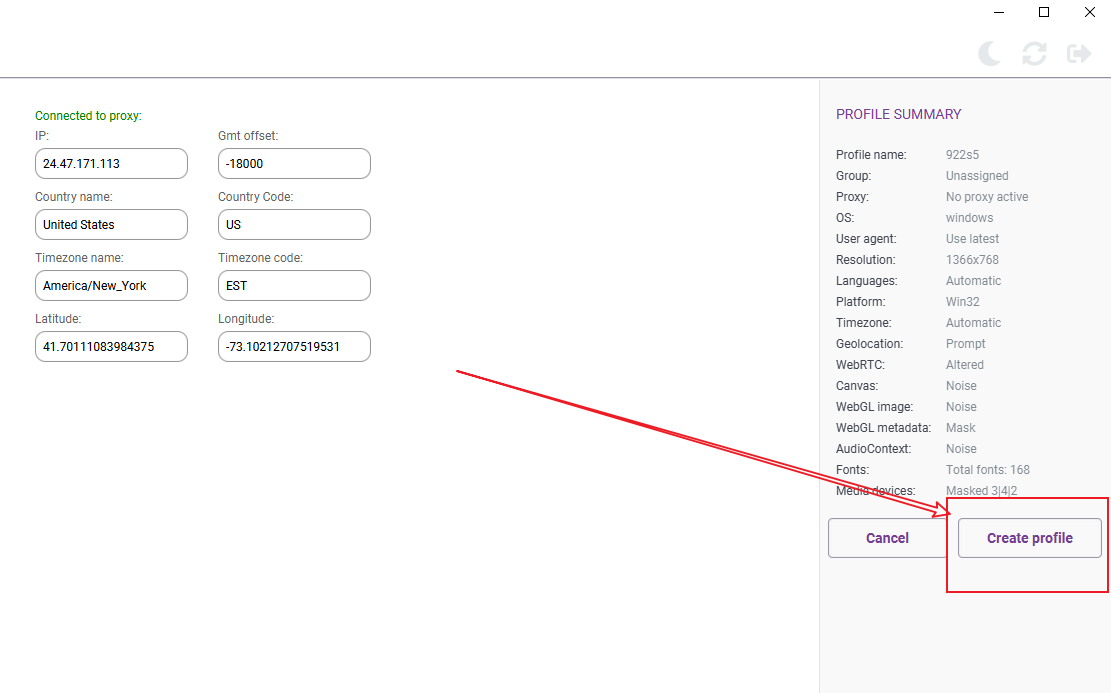
5.Click "Start" to launch the configured browser.
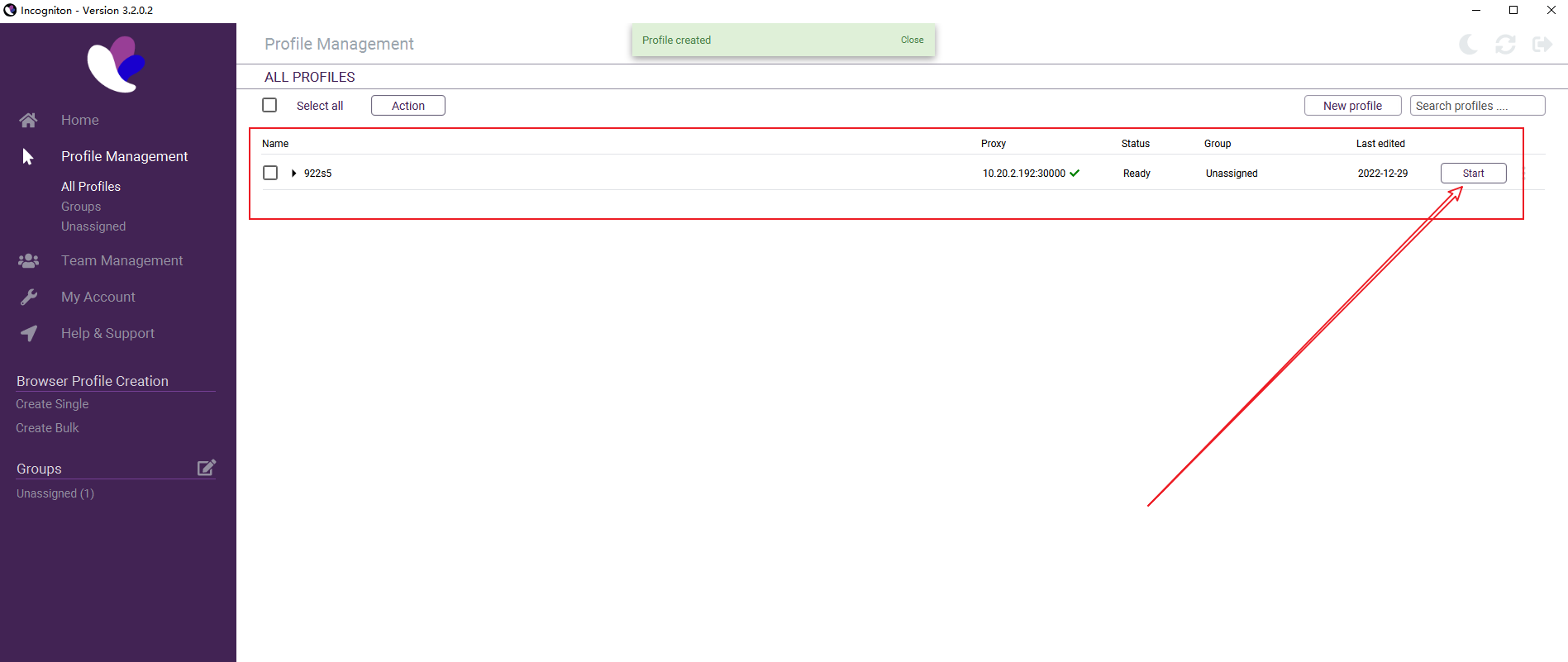
Last updated