Brave Browser
Step 1
Step 2
Download and install Brave Browser
Step 3
Add proxy setting information in the browser
1. Open the setting.
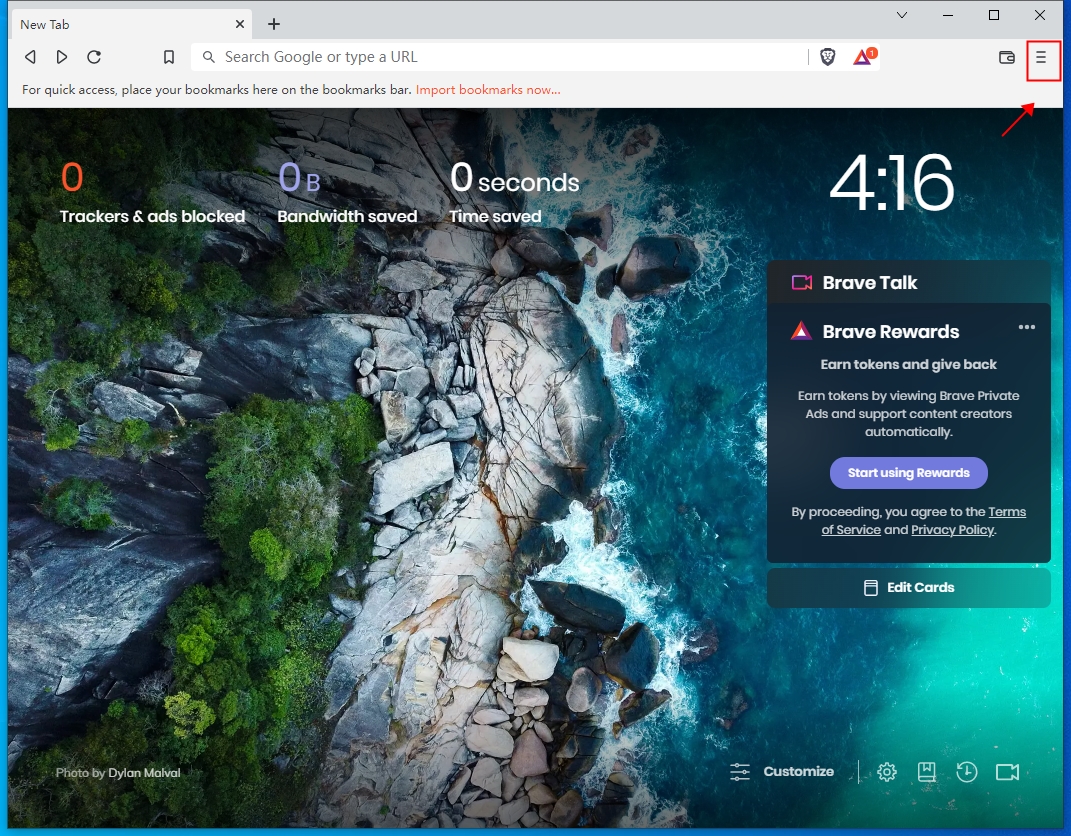
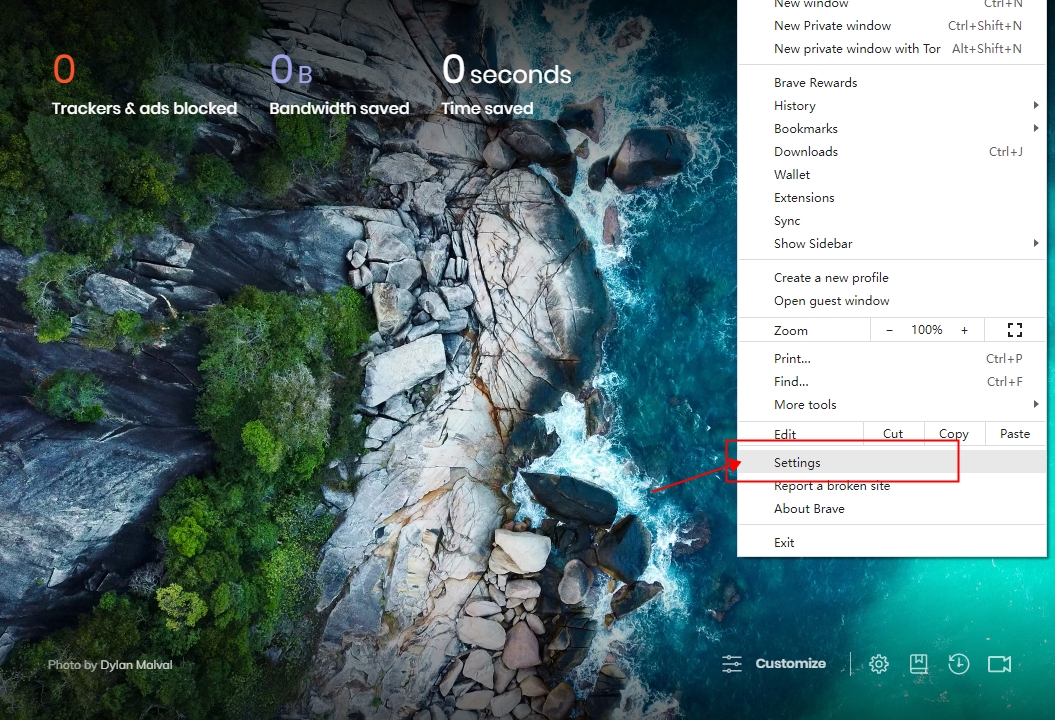
2. Select system.
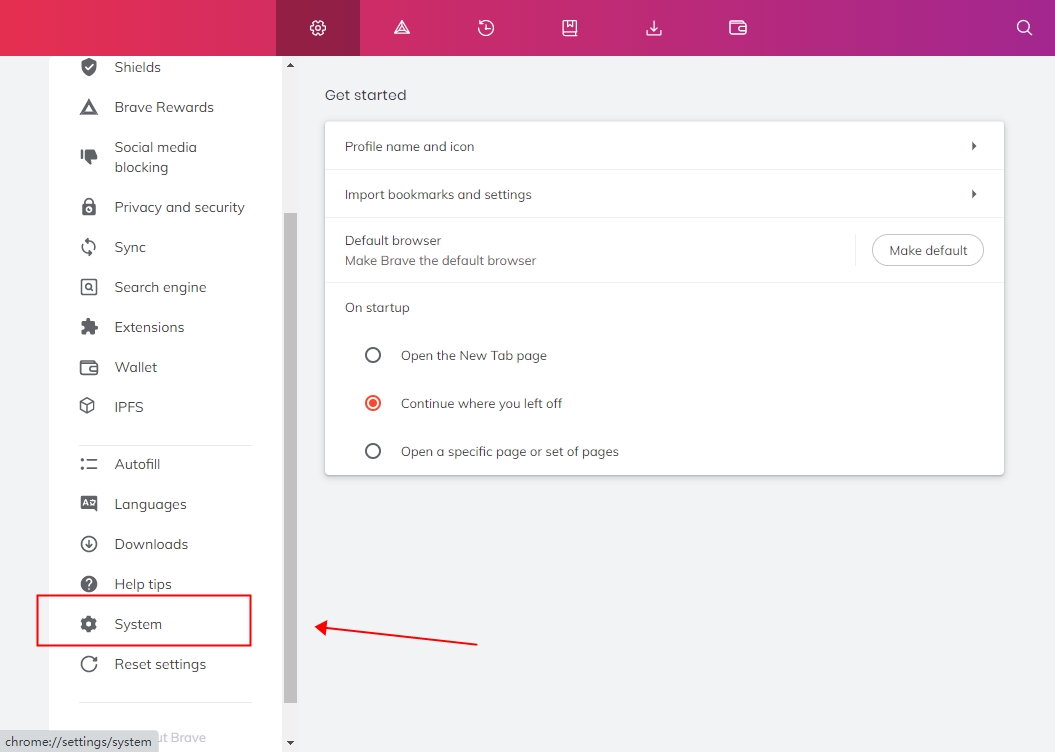
3. Click open your computer’s proxy setting
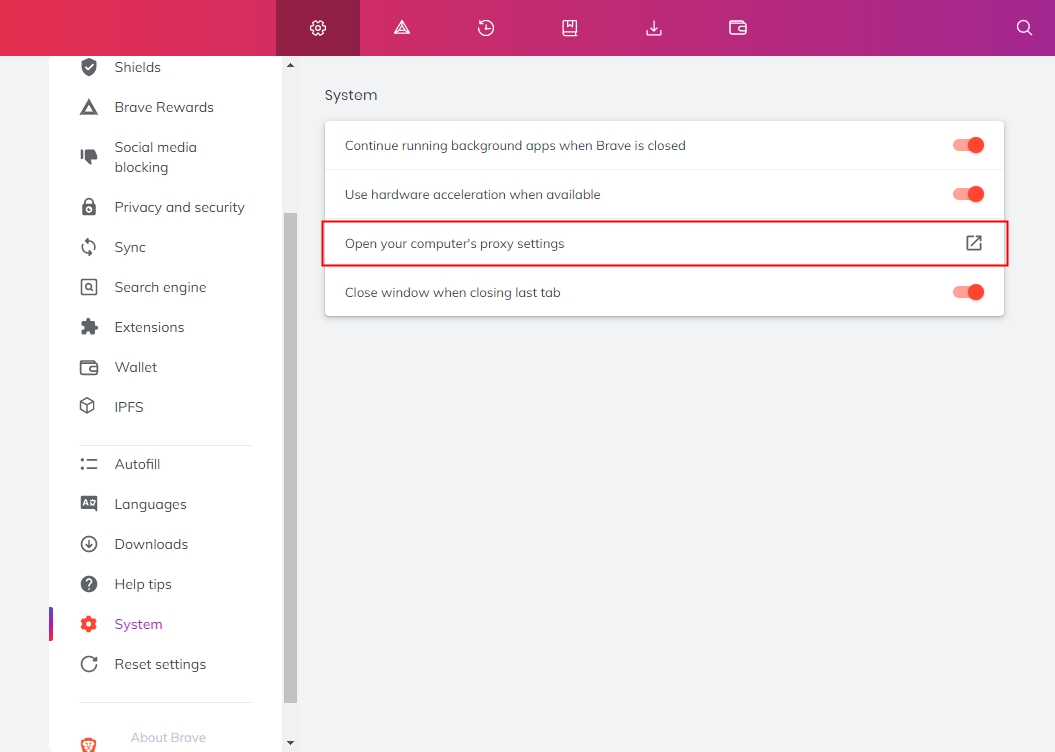
4. Click open in use a proxy server.
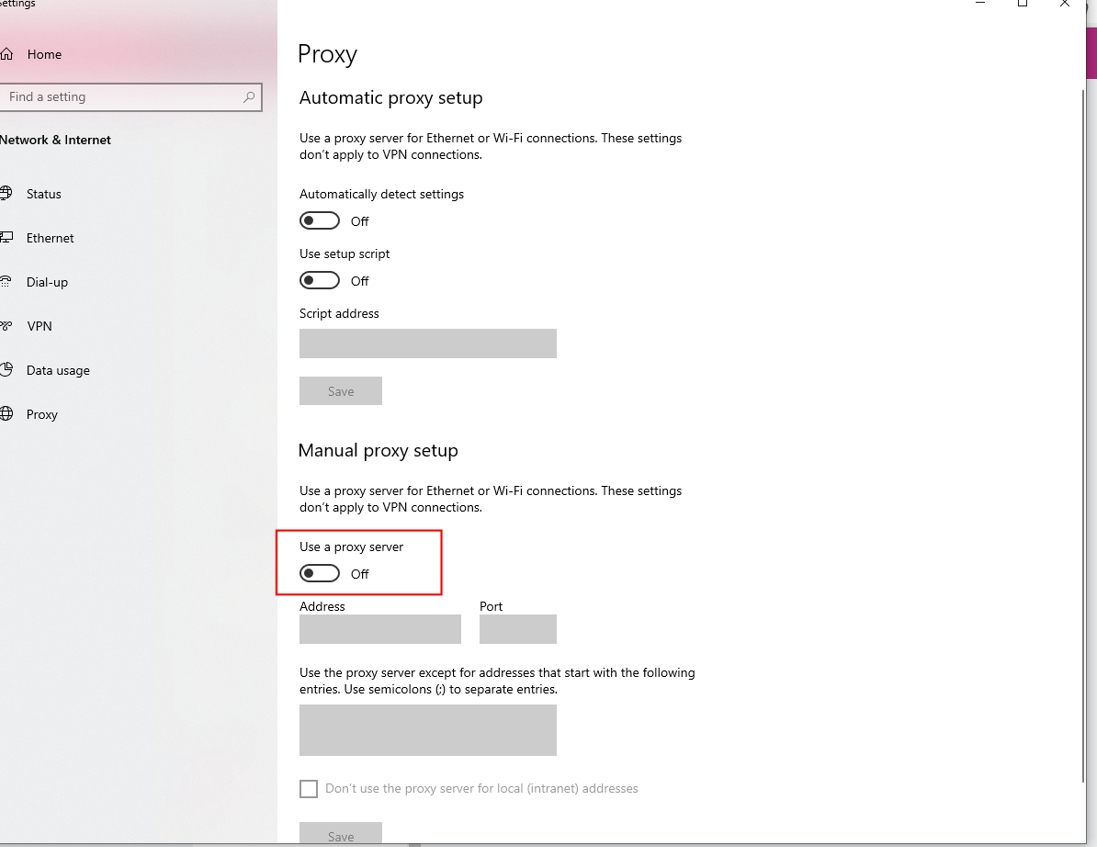
5. Paste the IP address and port.
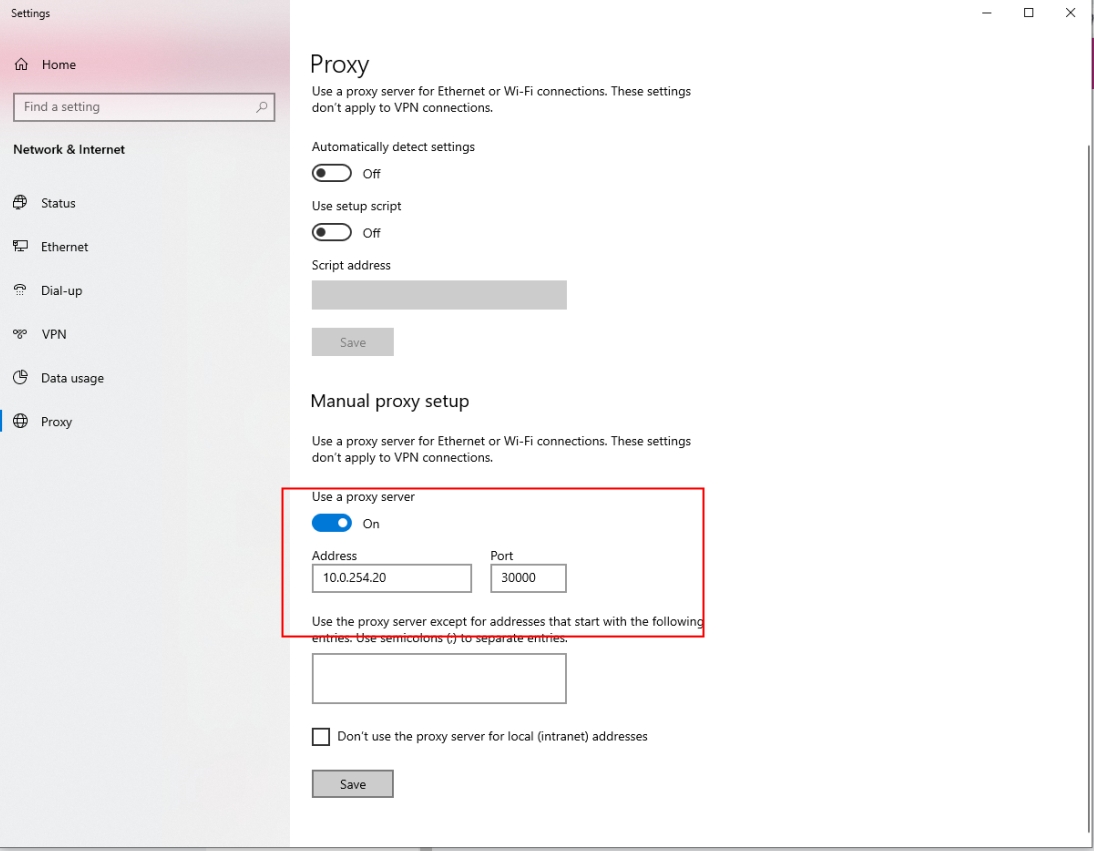
6. Click Save.
7. Back to brave ,enter iplocation.com in the URL to check the Ip has changed.
Last updated