VMMask
Step1
Step 2
Configure VMMask
1. Open the VMMask browser.
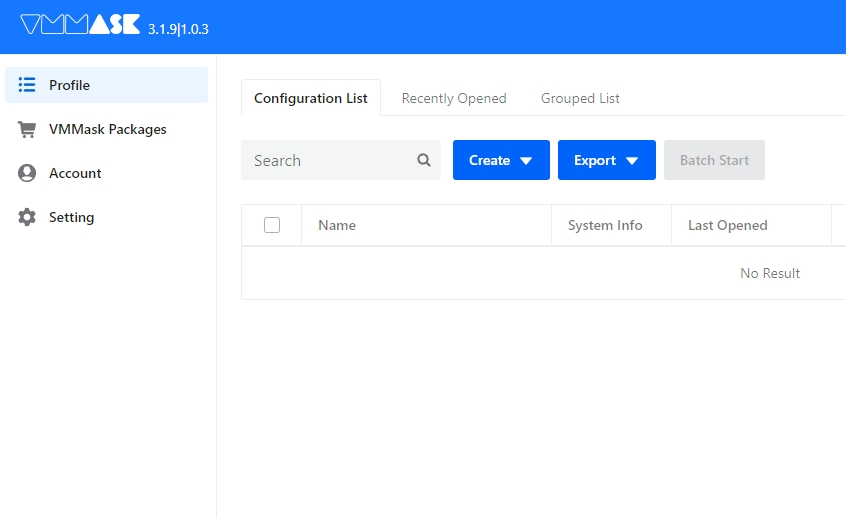
2. Create a new environment, click Create, and select Create Configuration.
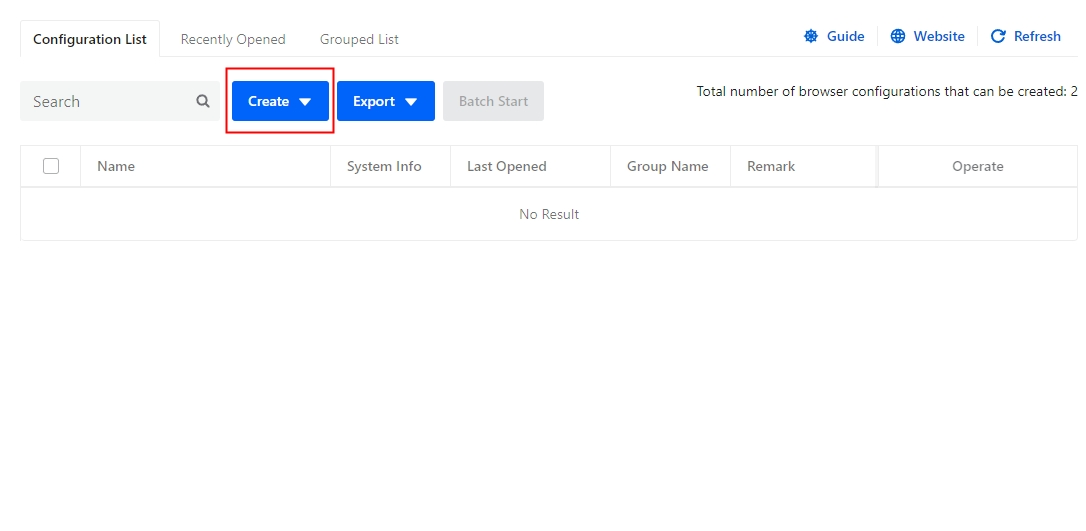
3. Select the new proxy ip, change the proxy type to socks5, copy the host and port to the new environment, add the browser configuration name, and test whether the connection detection is successful.
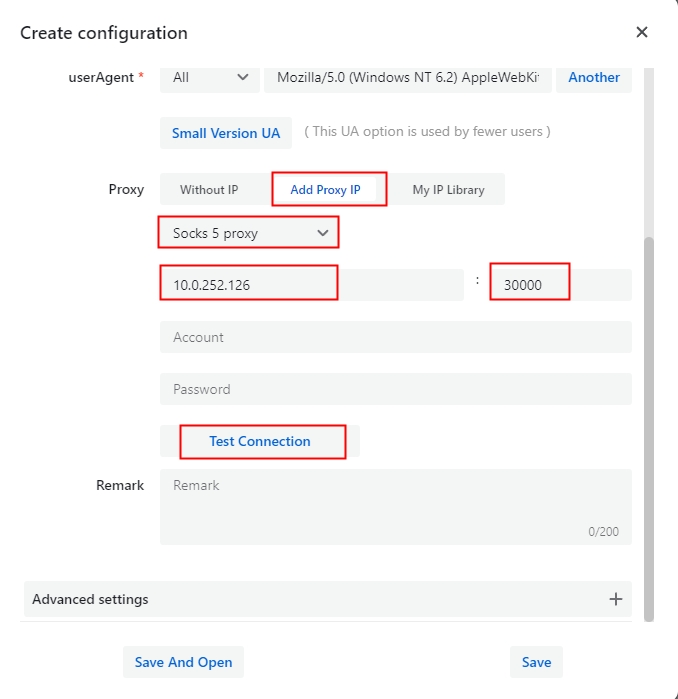
4. Save and open the environment.
Last updated