Lalicat Antidetect browser
Step 1
Step 2
Download and install LALICAT Browser
Step 3
Add proxy setting information in the browser
1. Open LALICAT Browser and click Add Browser Profilex
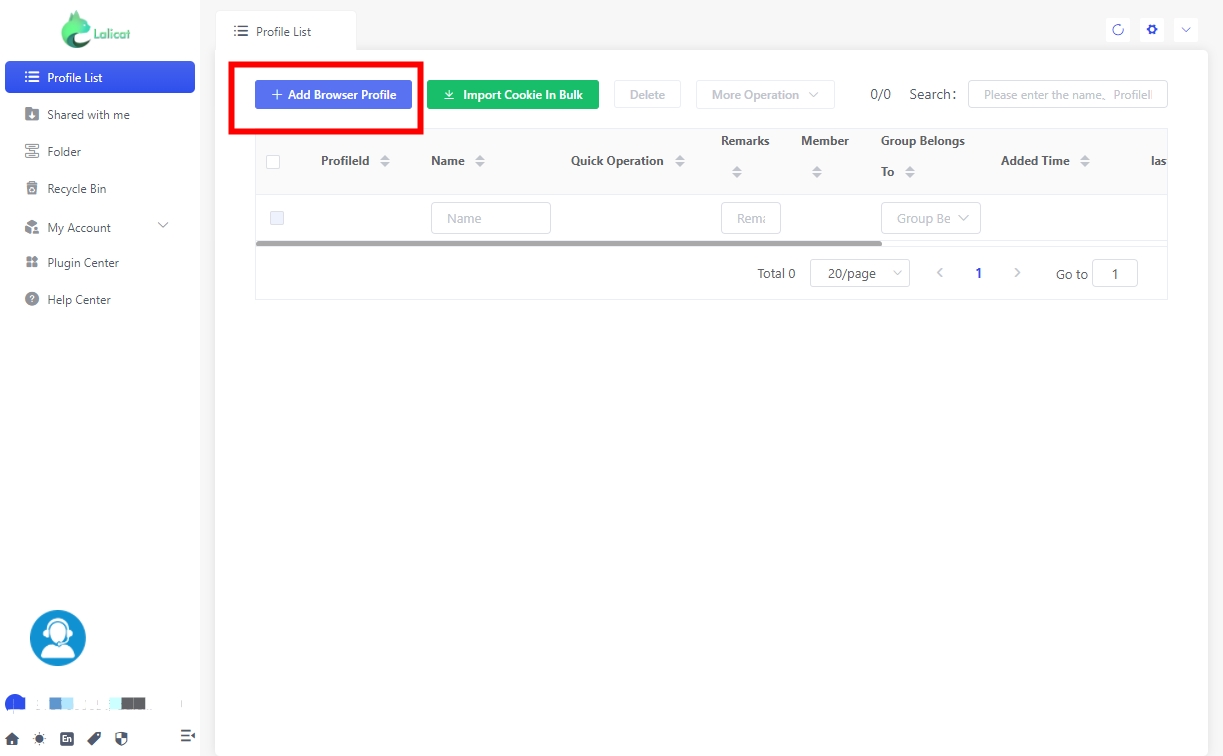
2. Fill in the name in the new page that pops up
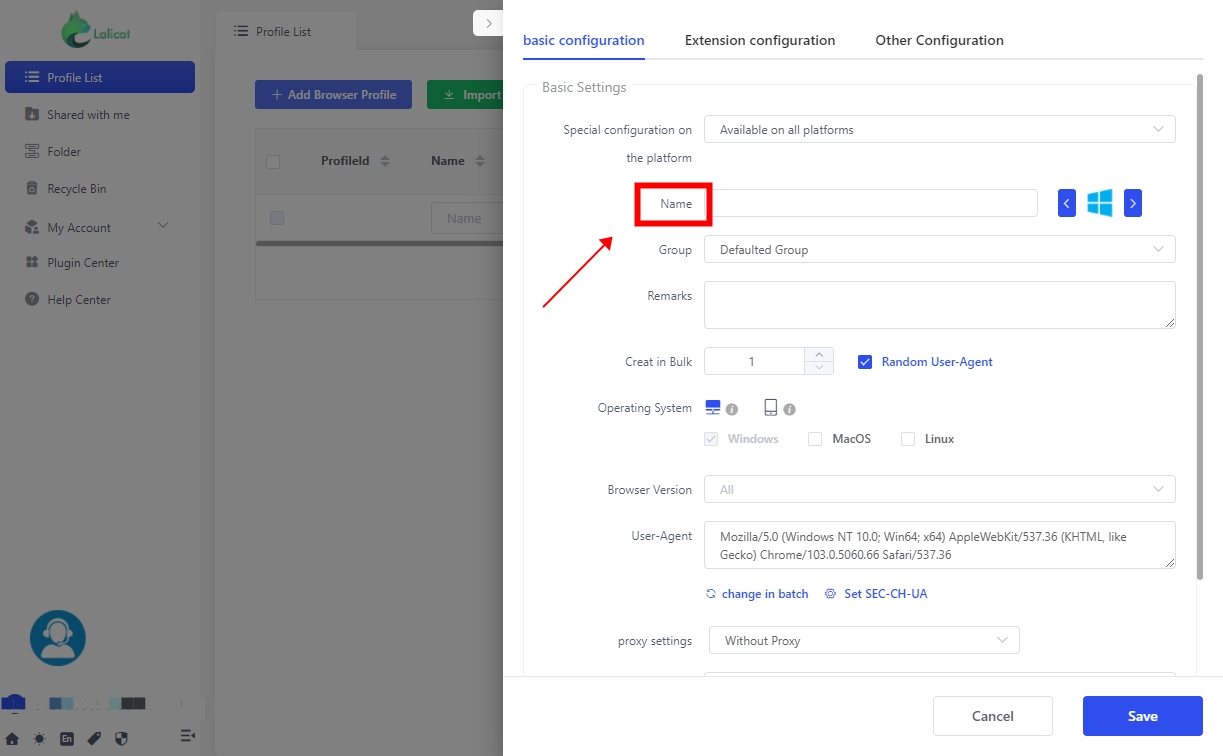
3. Choose proxy setting and select SOCKS5
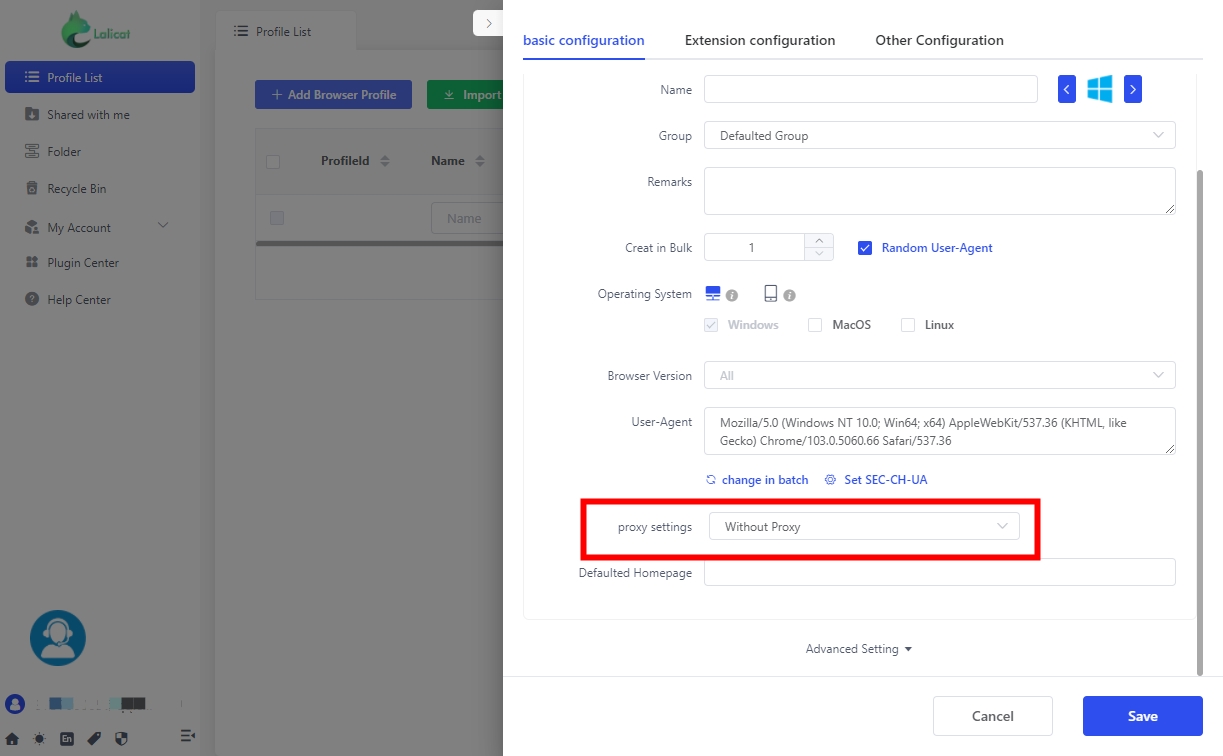
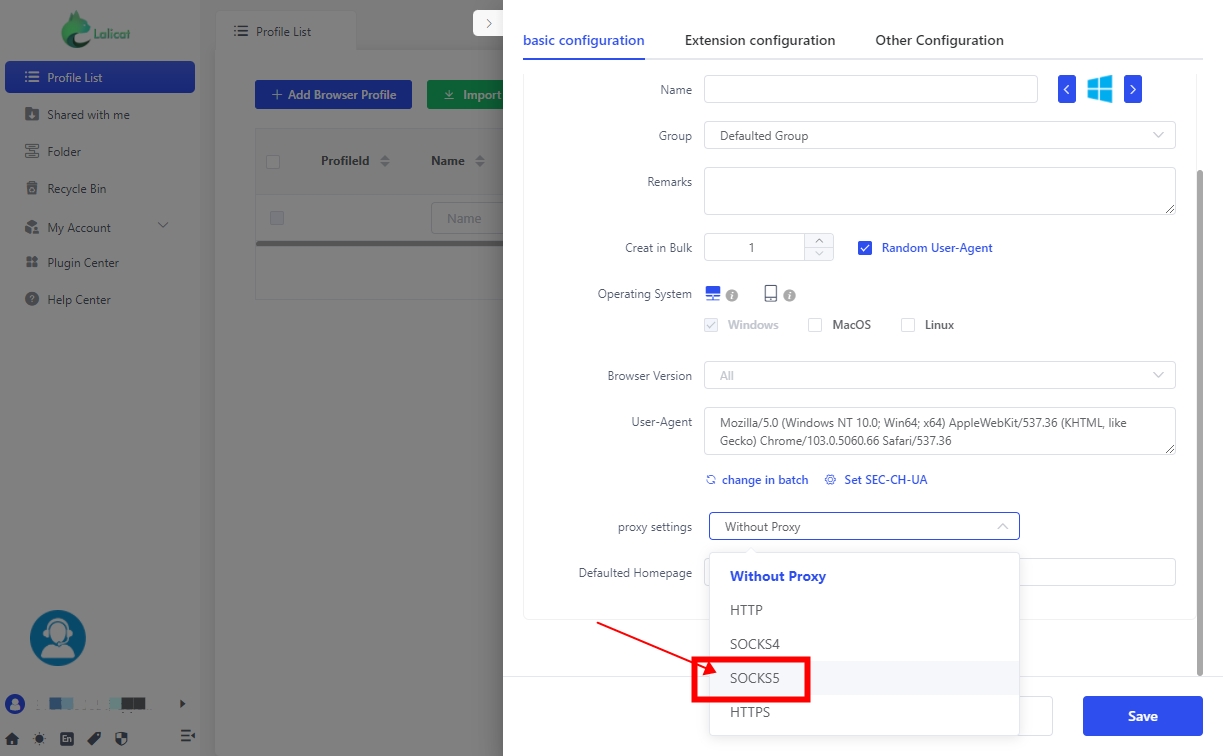
4. Click Paste Proxy Information or paste the IP address and port manually
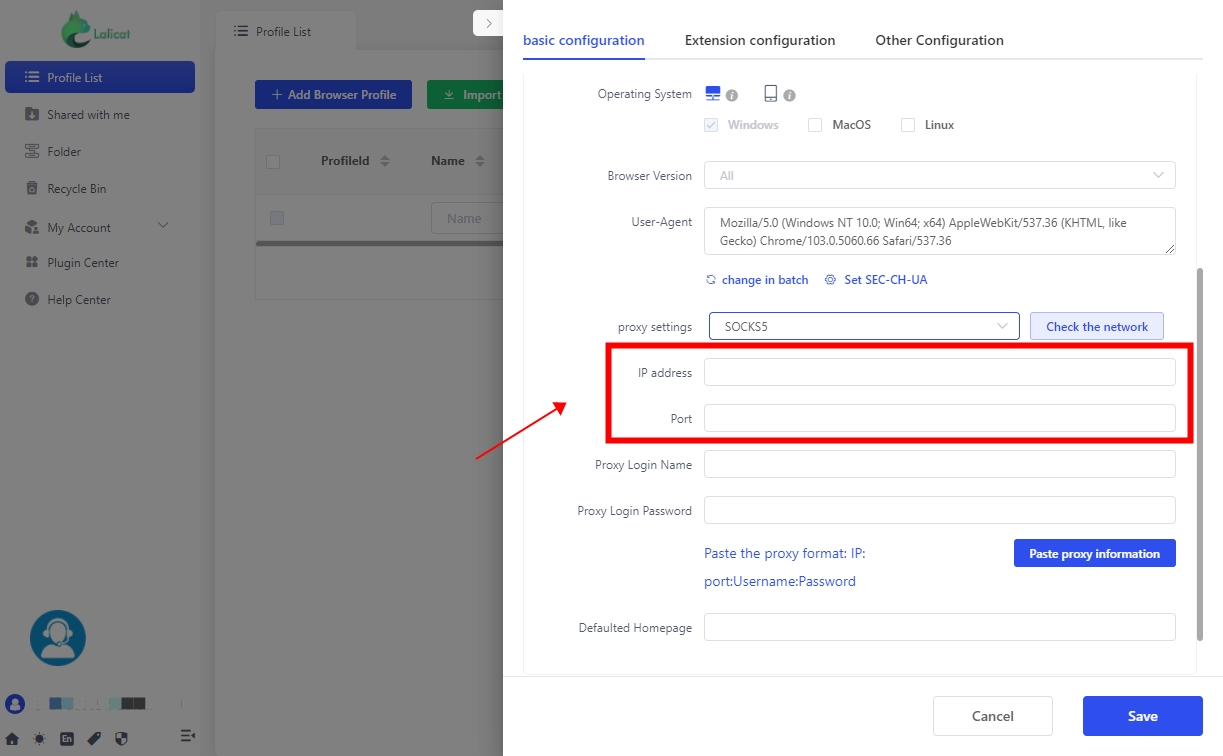
5. Click the button of Check the Network
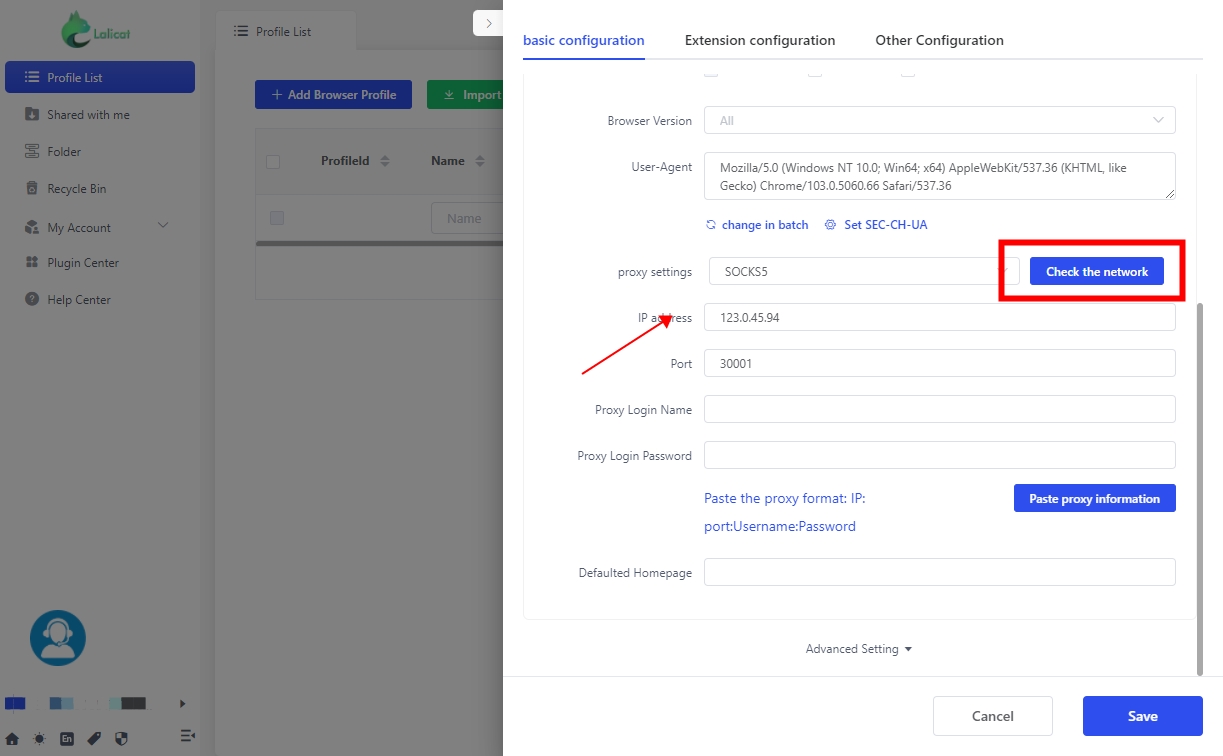
6. Click Save and run.
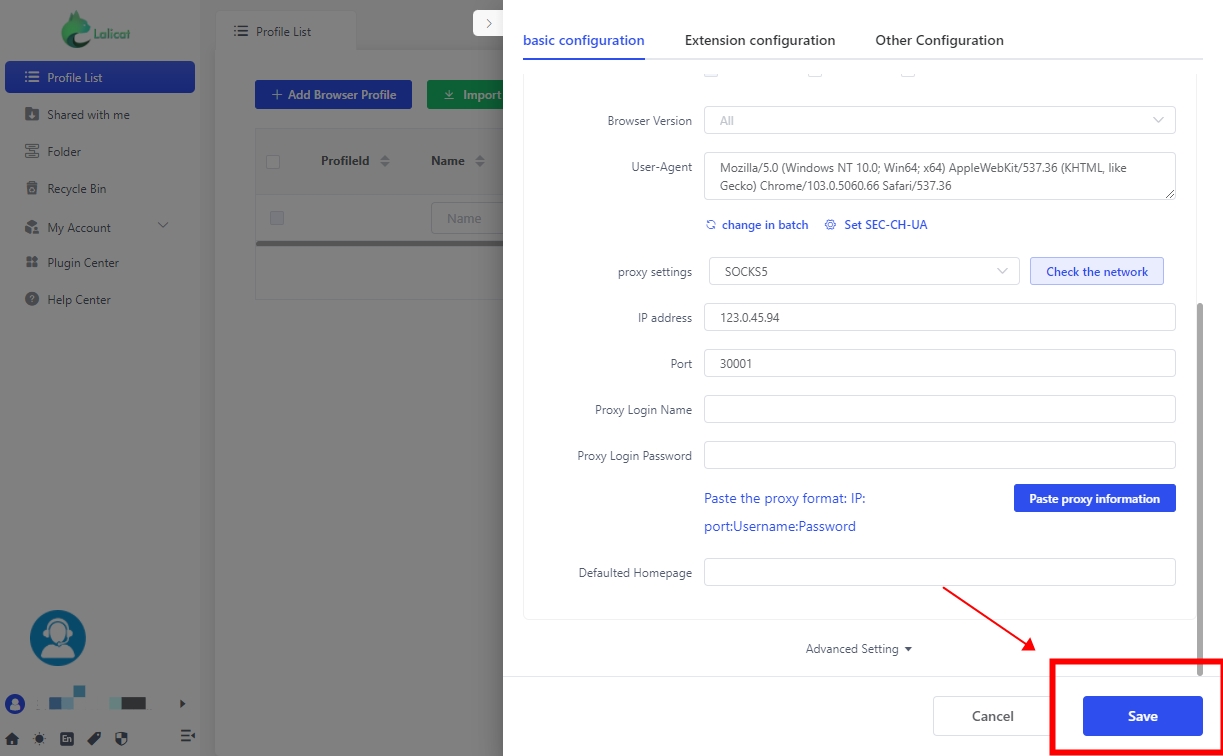
Last updated